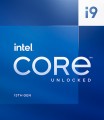Code name
This parameter characterizes, firstly, the technical process (see above), and secondly, some features of the internal structure of processors. A new (or at least updated) codename is introduced to the market with each new CPU generation; chips of the same architecture are "coevals", but may belong to different series (see above). At the same time, one generation can include both one and several code names.
Here are the most common Intel codenames today:
Cascade Lake-X (10th gen),
Comet Lake (10th gen),
Comet Lake Refresh (10th generation),
Rocket Lake (11th generation),
Alder Lake (12th generation),
Raptor Lake (13th generation),
Raptor Lake Refresh (14th generation).
For AMD, this list includes
Zen+ Picasso,
Zen2 Matisse,
Zen2 Renoir,
Zen3 Vermeer,
Zen3 Cezanne,
Zen4 Raphael,
Zen4 Phoenix and
Zen5 Granite Ridge.
Socket
The type of connector (socket) for installing the processor on the motherboard. For normal compatibility, it is necessary that the CPU and motherboard match the socket type; before buying one and the other, this point should be clarified separately
The following sockets are relevant for Intel processors today:
1150,
1155,
1356,
2011,
2011 v3,
2066,
1151,
1151 v2,
3647,
1200,
1700,
1851.
In turn, AMD processors are equipped with the following types of connectors: <
AM3/AM3+,
FM2/FM2+,
AM4,
AM5,
TR4/TRX4,
WRX8.
Lithography
The technical process by which the CPU is manufactured.
The parameter is usually specified by the size of the individual semiconductor elements (transistors) that make up the processor integrated circuit. The smaller their size, the more advanced the technical process is considered: miniaturization of individual elements allows you to reduce heat generation, reduce the overall size of the processor and at the same time increase its flow Rate. CPU manufacturers are trying to move towards reducing the technical process, and the newer the processor, the lower the numbers you can see at this point.
The technical process is measured in nanometers (nm). In the modern arena of central processors, solutions made using the
7 nm,
10 nm,
12 nm process technology predominate, high-end CPU models are manufactured using the
4 nm and
5 nm process technology,
14 nm and
22 nm solutions are still afloat, and are rapidly fading into the background, but
28 nm and
32 nm occur periodically.
Cores
The number of physical cores provided in the processor design. The core is the part of the processor that is responsible for executing the instruction stream. The presence of multiple cores allows the CPU to work simultaneously with several tasks, which has a positive effect on performance. Initially, each physical core was intended to operate with one thread of commands, and the number of threads corresponded to the number of cores. However, today there are many processors that support multi-threading technologies and are capable of executing two streams of commands on each core at once. For more information about this, see “Amount of threads”.
Desktop processors
have 2 cores (2 threads), as a rule, typical for budget models.
2 cores (4 threads) and
4 cores are typical for inexpensive mid-class solutions.
4 cores (8 threads),
6 cores,
6 cores (12 threads),
8 cores - a strong mid-range.
8 cores (16 threads),
10 cores,
12 cores,
16 cores and
more are characteristic features of advanced models, including processors for servers and workstations.
At the same ti
...me, it is worth considering that the actual capabilities of the CPU are determined not only by this parameter, but also by other characteristics - primarily by series and generation / architecture (see the corresponding paragraphs). It is not uncommon for situations where a more advanced and/or new dual-core processor turns out to be more powerful than a quad-core chip from a more modest series or an earlier architecture. So it makes sense to compare CPUs by the number of cores within the same series and generation.Performance
Number of high-performance Performance Cores (or P-Cores) in Intel processors since 12th generation (Alder Lake). P-cores have support for Hyper-Threading and take on the execution of resource-intensive tasks of the first plan. Those. they are directly responsible for the performance level of the processor as a whole.
Efficient
The number of energy-efficient Efficient Cores (or E-Cores) in Intel processors since the Alder Lake generation. They are relatively small and can be added in clusters of four — on a silicon chip, such groups occupy the same area as one high-performance core. E-cores work out basic background loads.
Threads
The number of instruction streams that the processor can execute at the same time.
Initially, each physical core (see "Number of cores") was intended to execute one thread of instructions, and the number of threads corresponded to the number of cores. However, there are many processors today that support Hyper-threading or SMT (see below) and can run two threads on each core at once. In such models, the number of threads is twice the number of cores — for example, 8 threads will be indicated in a quad-core chip.
In general, a higher number of threads, other things being equal, has a positive effect on speed and efficiency, but increases the cost of the processor.
Clock speed
The number of cycles per second that the processor produces in its normal operating mode. A clock is a single electrical impulse used to process data and synchronize the processor with the rest of the computer system. Different operations may require fractions of a clock or several clocks, but anyway, the clock frequency is one of the main parameters characterizing the performance and speed of the processor — all other things being equal, a processor with a higher clock frequency will work faster and better cope with significant loads. At the same time, it should be taken into account that the actual performance of the chip is determined not only by the clock frequency, but also by a number of other characteristics — from the series and architecture (see the relevant paragraphs) to the number of cores and support for special instructions. So it makes sense to compare by clock frequency only chips with similar characteristics belonging to the same series and generation.
Performance-core Base
The base clock speed of high-performance P-cores for Intel processors on a hybrid architecture.