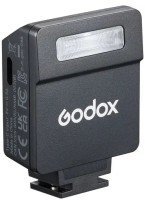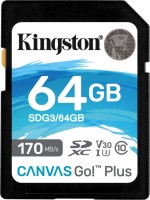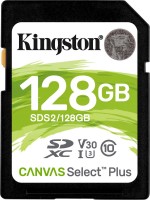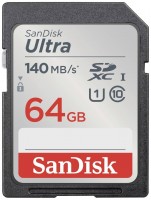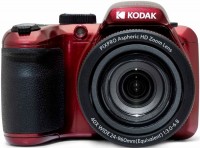Canon PowerShot SX410 IS
 |
Canon PowerShot SX410 IS
Panel:1/2.3", 20 MPix
Focal length:24-960 mm
Lens aperture:f/3.5 - f/6.3
Snapshot size:5152x3864 px
ISO range:100-1600
Burst shooting:0.5 fps
Screen:3 ''
Lens with built-in stabilization and 40x optical zoom. Matrix 20 MP. Compact and slim body.
Continuous shooting speed 0.5 fps. The maximum video resolution is 1280x720.
Relatively simple ultrazoom in a compact body, successor to the SX400 model. Built on the same processor — DIGIC 4+, however, the matrix resolution has increased to 20 MP (with the same ISO 100 – 1600 and 1 / 2.3 "format), and the optical zoom of the lens is up to 40x. The lens is also notable for the built-in stabilizer and manual focus support However, in general, the Canon PowerShot SX410 IS is mainly aimed at beginners and hobbyists who don't want to fiddle with settings, and it's only 0.5fps continuous shooting (although video recording is quite decent). — 1280x720@25fps).
All specifications
Specifications PowerShot SX410 IS
|
| ||||||||||||||||||||||||||||||||||||||||||||||||||||||||||||||||||||||||||||||||||||||||||||||||||||||||||||||||||||||||||||||||||||||||||||
The information in the model description is for reference purposes.
Always clarify the specifications and configuration of the product with the online store manager before purchasing.
Catalog Canon 2025 - new arrivals, bestsellers, and the most relevant models Canon.
Always clarify the specifications and configuration of the product with the online store manager before purchasing.
Catalog Canon 2025 - new arrivals, bestsellers, and the most relevant models Canon.
We recommendCompare using chart →