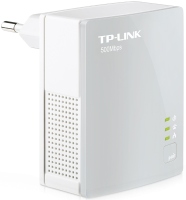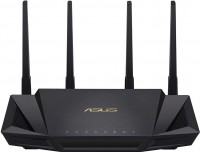TP-LINK Archer AX10
 | $52.99 Buy! TP-Link Smart WiFi 6 Router Archer AX10 4 Gigabit LAN Ports Dual Band 80211AX Router Beamforming OFDMA MU-MIMO Parental ContAmazon.comDelivery: in USA Report |
|
| ||||||||||||||||||||||||||||||||||||||||||||||||||||||||||||||||||||||||||||||||||||||||||||||
Always clarify the specifications and configuration of the product with the online store manager before purchasing.
Catalog TP-LINK 2025 - new arrivals, bestsellers, and the most relevant models TP-LINK.

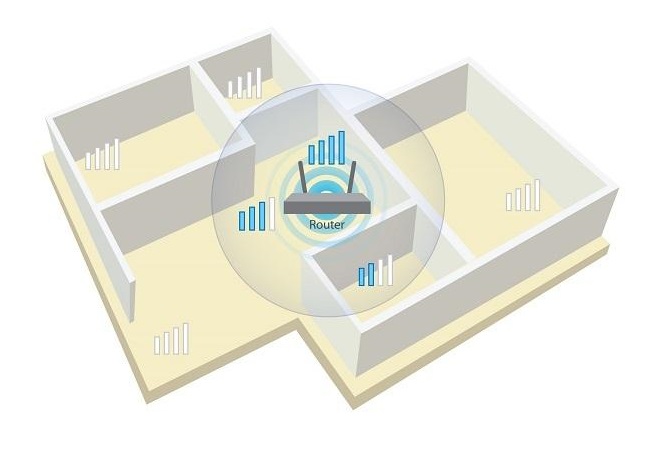
Wi-Fi 6 and nothing more
While the giants of telecommunications are pouring expensive premium Wi-Fi 6 routers on us, the guys from TP-LINK have released a simple and affordable Archer AX10 model, which supports the new communication standard and has nothing superfluous. In fact, this is a simplified version of the Archer AX50 with simpler hardware and without advanced features like the FEM module, which the average user is unlikely to need. And get ready to wipe this little one down often, the glossy surface of the Archer AX10 seems to get covered in prints and marks even when not touched at all.
Speed 1201 Mbps at 5 GHz
Archer AX10 broadcasts in the 802.11ax band, offering two transmission bands: up to 300 Mbps in the 2.4 GHz band and up to 1201 Mbps in the 5 GHz band. To amplify the signal, the router is equipped with four external fixed antennas. The model has a standard set of ports: one WAN and four gigabit LANs. So far, nothing out of the ordinary. The router is fully revealed when working in new generation networks with all their advantages. For example, the OFDMA protocol allows multiple devices to simultaneously use the same band without queuing for data transmission. The transmission of data packets has also been optimized, so that different applications can form one data packet, reducing the signal transmission delay. In general, there are no complaints about the quality of communication, the new protocol demonstrates excellent results in difficult reception conditions.
Easy to install
We will not even talk about the presence of MU-MIMO and Beamforming, any non-low-cost router should be friends with them. Of the features, we highlight the ability to set parental controls that allow you to block some unwanted content or limit the time you connect to the network, as well as the traffic prioritization function, which will be useful to gamers and streamers. The only pity is that there are not as many settings for control and prioritization as in the older Archer AX50. But we were pleased with the setup process using a mobile application. You are offered to choose one of several configuration options — from a simple one, turn it on and go, to a more sophisticated one, focused on advanced users. If the most advanced third level is not enough, then you can dive into the abyss of web interface settings.