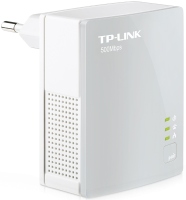TP-LINK Archer AX6000
 | $139.99 Buy! TP-Link AX6000 WiFi 6 RouterArcher AX6000 -80211ax Wireless 8-Stream Gaming Router 25G WAN 8 Gigabit LAN Ports MU-MIMO 18GHzAmazon.comDelivery: in USA Report |
|
| ||||||||||||||||||||||||||||||||||||||||||||||||||||||||||||||||||||||||||||||||||||||||||||||||||||||||||
Always clarify the specifications and configuration of the product with the online store manager before purchasing.
Catalog TP-LINK 2025 - new arrivals, bestsellers, and the most relevant models TP-LINK.

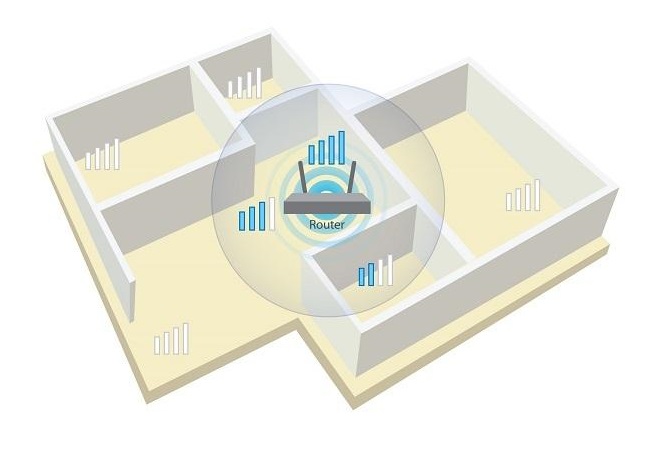
Flagship router from TP-LINK
Usually, with the advent of a new technology, it is run in rather expensive gadgets, not for everyone, and only then it goes to the masses. A similar process is happening right now with Wi-Fi 6 routers: mid-range and even entry-level models appear on the market, but mostly top-end models with biting price tags are on the market. For example, the new TP-LINK Archer AX6000 looks defiant and can do everything a modern router should. And even a little more.
8 LAN ports and 2.5 Gigabit WAN
We pinch our fingers: in addition to the Wi-Fi 6 itself, the TP-LINK router boasts eight gigabit LAN ports and a 2.5 gigabit WAN, 8 external antennas with a gain of 3 dBi and a pair of USB outputs (one of them USB-C) will help to make it base home media server or backup station. The performance of this stuff is provided by the main quad-core processor with a couple of additional coprocessors. The software part does not lag behind the hardware, the TP-Link HomeCare software centre will delight you with rich opportunities for setting up a parental control system, traffic prioritization and built-in VPN. You can connect the TP-LINK Archer AX6000 to the network in just a couple of minutes by downloading the proprietary TP-Link Tether application and following the on-screen instructions.
Bandwidth of almost 6000 Mbps
Theoretically, the Archer AX6000 can deliver up to 4804Mbps in the 5Hz band and up to 1148Mbps in the 2.4GHz band. In fact, everything is fine with speed, the ports give out the required gigabit, the difference in speed with wired and wireless connections is minimal, and thanks to 1024QAM, OFDMA, Beamforming and MU-MIMO technologies, the distribution of traffic between dozens of gadgets connected to the router goes without a hitch. In addition, there are useful features known to us from other TP-Link routers. So the Airtime Fairness feature equally distributes the channel between connected gadgets, preventing slow devices from slowing down the transmission of packets. In turn, Smart Connect allows you to hide different network ranges under one name, and the router will decide for itself which device to work with at what frequency. The question is, is it all worth the money? Probably not, but as we said at the beginning, you have to overpay for promising technologies.