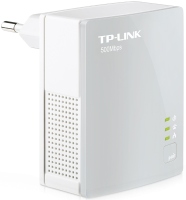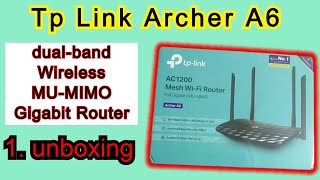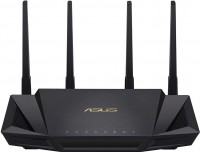TP-LINK Archer A6
 |
|
| ||||||||||||||||||||||||||||||||||||||||||||||||||||||||||||||||||||||||||||||||
Always clarify the specifications and configuration of the product with the online store manager before purchasing.
Catalog TP-LINK 2025 - new arrivals, bestsellers, and the most relevant models TP-LINK.

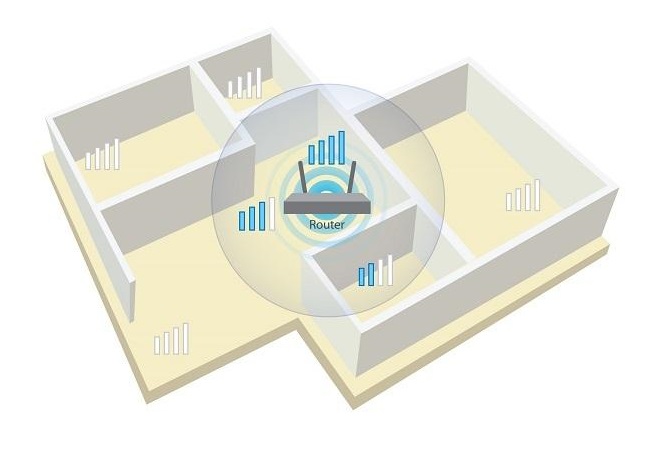
Golden mean
The TP-LINK Archer A6 is a stylish and functional mid-range dual-band router that is AC1350 class, which means that the theoretical data rate threshold is 1.3Gbps (1317Mbps to be precise). So, in the 2.4 GHz band it is 450 Mbps, and in the 5 GHz band it is 867 Mbps. With a wired connection, you should count on 1 Gbps. Considering the price of $60, the Archer A6 has a very advanced functionality. This is manifested in the support of MU-MIMO technology with the Beamforming function, which ensures the simultaneous transmission of data to multiple connected devices and optimizes wireless coverage based on the location of clients.
Simple and clear connection
The model is configured and managed through a web interface or using a convenient and functional TP-Link Tether mobile application. Initially, you are prompted to choose one of several configuration options — from simple, turn it on and go, to more sophisticated, focused on advanced users. If the most advanced third level is not enough, then you can dive into the abyss of web interface settings. Also, using the application, you can control incoming and outgoing traffic on the network, view the list of connected devices, block unwanted connections, set parental control, remotely update the firmware and reboot the router.
Appearance is not the main thing, but it is also important
Stylish design enhances the pleasant impression of the model: TP-Link Archer A6 is made of glossy plastic on top with a relief pattern and a slight curve of the entire panel. There are no sharp corners. It all looks good, but fingerprints on the gloss will remain, and over time everything will just be covered with dust. However, no one canceled the cleaning in the apartment. Otherwise, this is a high-quality and affordable model that will provide stable high-speed coverage in an apartment, house or small office. At least during the tests, we did not encounter problems such as drops in speed or jumps in the level of the wireless signal.