TP-LINK RE200
 |
Wi-Fi signal amplifier (repeater) with support for two frequency bands, stylish design and an extremely simple connection procedure. The manufacturer is positioned as one of the most affordable ways to increase the coverage of a wireless network of Wi-Fi 802.11b / g / n / ac standards, operating in the 2.4 and 5 GHz bands. The quality of extended coverage is sufficient for watching streaming HD video, games and other resource-intensive tasks associated with a significant amount of traffic.
The repeater has a compact stylish plastic case with an integrated network plug, a single button, an RJ-45 connector and signal LED indicators. It is based on the popular MediaTek MT7620A processor, which is paired with a MediaTek MT7610EN chip serving the 5 GHz band. The amount of RAM of the device is 64 MB. The TP-LINK RE200 is equipped with three internal antennas, one of which supports 802.11ac Wi-Fi connections.
There is a simplified procedure for connecting the amplifier to an existing Wi-Fi network using WPS technology. Web-based configuration is also possible using the available 100 Mbps LAN Fast Ethernet port. The same port allows the device to function as a dual-band wireless adapter. According to the manufacturer, the data transfer rate in the 2.4 GHz band can reach 300 Mbps, in the 5 GHz band - 433 Mbps. All necessary security protocols and 64/128/152-bit traffic encryption are supported.
|
| ||||||||||||||||||||||||||||||||||||||||||||||||||||||||||||||||||||||||
Always clarify the specifications and configuration of the product with the online store manager before purchasing.
Catalog TP-LINK 2025 - new arrivals, bestsellers, and the most relevant models TP-LINK.

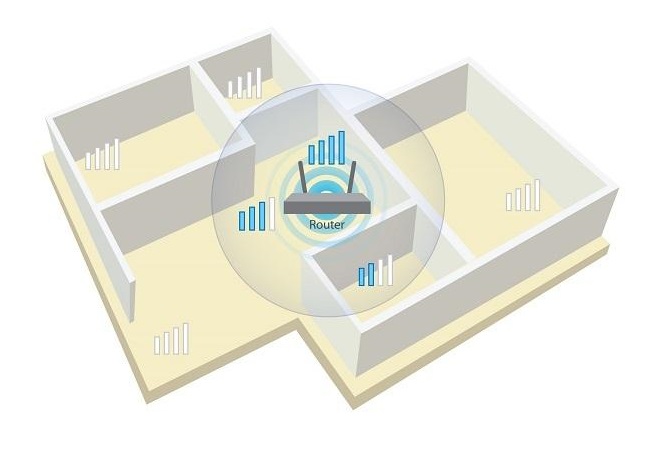
Buy TP-LINK RE200
TP-Link AC750 Wifi Range Extender Up to 750Mbps Dual Band WiFi Extender Repeater Wifi Signal Booster Access Point Easy Set-U | $32.02 | ||||
| $31.98 | |||||
TP-LINK RE200 IEEE 80211ac 750 Mbit/s Wireless Range Extender - ISM Band - UNII Band | $33.90 | ||||
advanced repeater
The TP-LINK RE200 model is designed for those who do not have enough of a regular Wi-Fi signal amplifier, but need something else. For example, the flexibility of settings, a LAN port for connecting directly to a PC and dual-band operation.
Dual band operation
Thanks to the latest RE200 offers more flexible repeater mode settings. In particular, it can be connected to one or two networks if they operate in different bands and separately amplify the signal of each of them. No less interesting is High Speed Mode, in which the repeater connects to the router at a frequency of 2.4 GHz and retransmits a signal at 5 GHz. Or vice versa.
Sum of average speeds 265 Mbps
The sum of average speeds for TP-Link RE200 reaches 265 Mbps due to the support of two frequency bands (2.4 and 5 GHz). This is quite enough for web surfing on several gadgets at the same time and streaming video for TV.
Stylish and simple
The repeater has a compact stylish plastic case with an integrated mains plug. It is very easy to set up: you just need to plug it into the outlet in the right place, and then press the WPS keys first on the router and then on the extender. In this mode, the setting will happen automatically.
















































