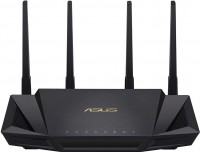TP-LINK TL-MR3020
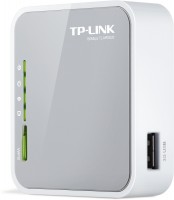 | $24.99 Buy! TP-Link N150 Wireless 3G/4G Portable Router with Access Point/WISP/Router Modes TL-MR3020Amazon.comDelivery: in USA Report |
TP-LINK TL-MR3020
WAN:Ethernet, 4G LTE over USB, 3G via USB
Connection:LAN 1 port, 100 Mbps, there is a WAN/LAN
Wi-Fi:Wi-Fi 4 (N)
2.4 GHz:150 Mbps
Antennas and signal:20 dBm, 1 antenna(s), non-removable
Introduced at the beginning of 2012, a portable router that is distinguished by its compact size and support for 3G / 4G USB modems. The model complies with the 802.11n standard, but the maximum connection speed is 150 Mbps - this is quite enough for comfortable web surfing, watching streaming video, etc. We note three different operating modes: 3G router, cable network access point, router-client WISP to extend the range of an existing Wi-Fi network. Management tools provide parental controls, MAC address filtering, WPS function to automatically establish a secure connection, and more.
All specifications
Specifications TL-MR3020
|
| ||||||||||||||||||||||||||||||||||||||||||||||||||||||||||||||||||||||||
The information in the model description is for reference purposes.
Always clarify the specifications and configuration of the product with the online store manager before purchasing.
Catalog TP-LINK 2025 - new arrivals, bestsellers, and the most relevant models TP-LINK.
Always clarify the specifications and configuration of the product with the online store manager before purchasing.
Catalog TP-LINK 2025 - new arrivals, bestsellers, and the most relevant models TP-LINK.

Wi-Fi classes in routers: what they are and how they affect Internet speedDeciphering and analysis of all current classes of routers
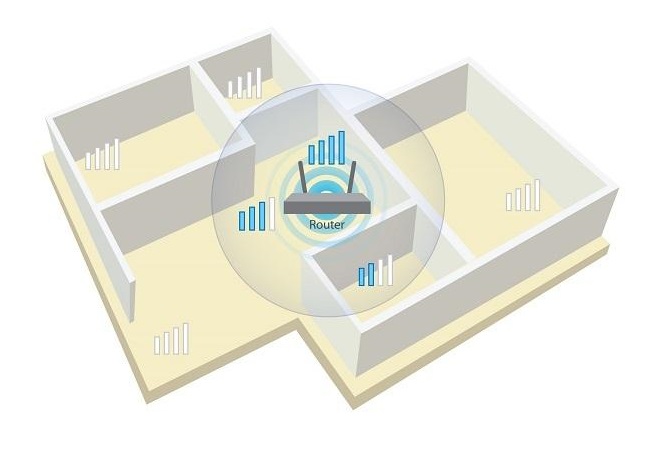
Wi-Fi without blind areas: stable signal throughout the house or apartmentSimple and efficient ways to ensure stable Wi-Fi signal in small and large rooms
Video reviews
We recommendCompare using chart →