Tenda N301
 | $22.99 Buy! Tenda N301 N300 Wireless Wi-Fi Router Easy Setup Up to 300Mbps White CP0310Amazon.comDelivery: in USA Report |
|
| ||||||||||||||||||||||||||||||||||||||||||||||||||||||||||||||||||||||
Always clarify the specifications and configuration of the product with the online store manager before purchasing.
Catalog Tenda 2025 - new arrivals, bestsellers, and the most relevant models Tenda.

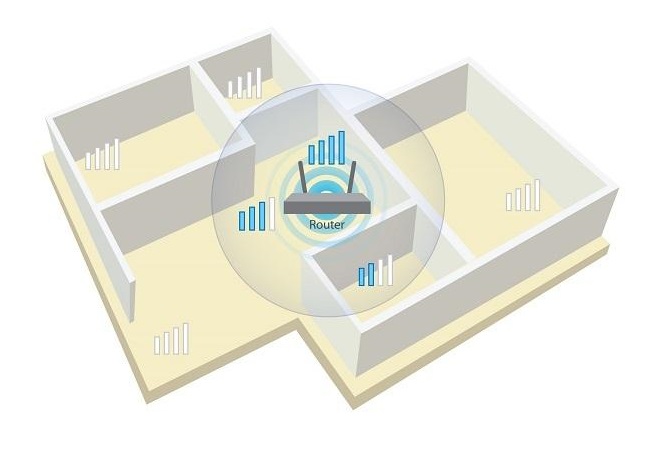
For the most economical
A cheap dual-antenna 300-megabit Tenda N301 router is a mandatory minimum for building a home wireless Internet network. Buying an even more primitive single-antenna router at 150 Mbps does not make sense, because the difference in price is negligible. Moreover, now even low-cost laptops, smartphones and tablets support Wi-Fi data transfer at a theoretical speed of 300 Mbps (in fact, 80-90 Mbps with a direct line of sight to the router).
Theory and practice
But even if all your mobile devices support only the very old Wi-Fi standard 802.11g (theoretical 54 Mbps), then Tenda N301 will still be a justified purchase, since its bandwidth will be shared between all connected clients. But they will all have to settle for a common 2.4 GHz frequency, since the 5 GHz band of the Tenda N301 is not supported.
No cable anywhere
The Tenda N301 has only three output 100-Mbit Ethernet ports (here, in fact, honest 100 Mbit / s), while most other routers have four. However, even this amount should be enough. Using patch cords, instead of Wi-Fi, it is most reasonable to connect a desktop PC (to quickly download games that now weigh 50-75 GB each), a smart TV (their wireless connection is usually unstable) and NAS storage (these devices often without wireless interfaces).
It won't be enough
As a result, Tenda N301 is well suited for building only the simplest Internet networks - less than three to five active Wi-Fi clients. For more simultaneous connections, a 300 MHz MIPS processor and 16 MB of RAM will most likely not be enough for the router, which may cause it to slow down and freeze.































