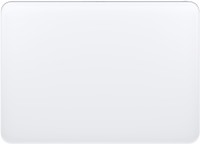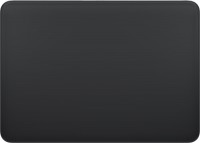Apple Mac Studio 2023 Z17Z000UJ
Monitors1980
Price from $94.99 up to $112.56
Compare prices2→Compare prices and buy MSI PRO MP252 E2
 |
24.5 ", 1920x1080 (16:9), IPS, response 4 ms, MPRT 1 ms, 120 Hz, HDMI, DisplayPort, speakers, VESA Adaptive-Sync, HDR, TÜV Rheinland
Price from $199.99 up to $483.98
Compare prices6→Compare prices and buy Gigabyte M27Q
 |
gaming, 27 ", 2560x1440 (16:9), IPS, response 4 ms, 170 Hz, HDMI, DisplayPort, USB C, USB 3.1, KVM-switch, AMD FreeSync Premium, HDR, TÜV Rheinland
Price from $549.99
Compare prices2→Compare prices and buy Samsung Odyssey OLED G61SD 27
 |
gaming, 27 ", 2560x1440 (16:9), QD-OLED, response 0.03 ms, 240 Hz, HDMI, v 2.1, DisplayPort, USB 3.1, AMD FreeSync Premium Pro, NVIDIA G-Sync Compatible, HDR
291.55Buy!
$
$
Amazon.com
Report
 |
gaming, 23.8 ", 2560x1440 (16:9), IPS, response 4 ms, MPRT 1 ms, 165 Hz, HDMI, DisplayPort, speakers, NVIDIA G-Sync Compatible, VESA Adaptive-Sync
Keyboards23
Mice9
Cables (video, audio, USB)54
 |
This USB 2.0 cable connects your iPhone, iPad, or iPod with Lightning connector to your computer’s USB port for syncing and charging. Or you can connect to the Apple USB Power Adapter for convenient c more→harging from a wall outlet What's in the Box Apple Lightning to USB Cable
 |
35.99Buy!
$
$
BestBuy.com
Delivery: in USA
Report
 |
The 85W MagSafe 2 Power Adapter features a magnetic DC connector so if someone should trip over it, the cord disconnects harmlessly and your MacBook Pro stays put safely. It also helps prevent fraying more→or weakening of the cables over time. In addition, the magnetic DC helps guide the plug into the system for a quick and secure connection. When the connection is secure, an LED located at the head of the DC connector lights up; an amber light lets you know that your notebook is charging, while a green light tells you that you have a full charge. An AC cord is provided with the adapter for maximum cord length, while the AC wall adapter (also provided) gives you an even easier and more compact way …
 |
Connect your iPhone, iPad, or iPod with Lightning connector to your USB-C or Thunderbolt 3 (USB-C) enabled Mac for syncing and charging, or to your USB-C enabled iPad for charging. You can also use th more→is cable with your Apple 18W, 20W, 29W, 30W, 61W, 87W or 96W USB‑C Power Adapter to charge your iOS device and even take advantage of the fast-charging feature on select iPhone and iPad models. What's in the Box Apple USB-C to Lightning Cable (1 m) Compatibility iPhone Models • iPhone 14 • iPhone 14 Plus • iPhone 14 Pro • iPhone 14 Pro Max • iPhone 13 mini • iPhone 13 • iPhone 13 Pro • iPhone 13 Pro Max • iPhone 12 Pro Max • iPhone 12 Pro • iPhone 12 • iPhone 12 mini • iPhone 11 Pro • iPhone 11 Pr…
Important!
Compatibility with specific Desktop PCs models should be checked with manager of online store immediately before purchase.
Compatibility with specific Desktop PCs models should be checked with manager of online store immediately before purchase.