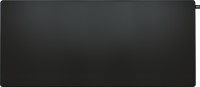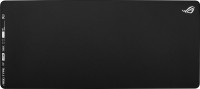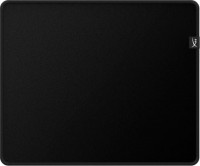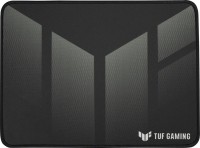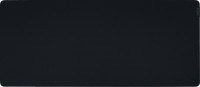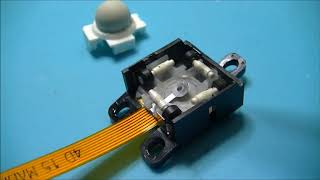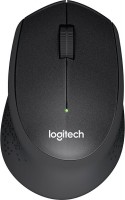Apple Mighty Mouse
 | Expecting restock $153.99 A very peculiar mouse, whose minimalist design absolutely does not correspond to the abundance of opportunities. So, it does not have the main buttons in the classical sense — "clicks" are carried out using the touch panel in the upper part of the case — and two additional buttons on the sides of the case can be programmed for various MacOS functions (in fact, the mouse is designed for use with MacOS). The wheel of the original design allows you to scroll in any direction. |
Apple Mighty Mouse | |||||||||||||||||||||||||
| |||||||||||||||||||||||||
A very peculiar mouse, whose minimalist design absolutely does not correspond to the abundance of opportunities. So, it does not have the main buttons in the classical sense — "clicks" are carried out using the touch panel in the upper part of the case — and two additional buttons on the sides of the case can be programmed for various MacOS functions (in fact, the mouse is designed for use with MacOS). The wheel of the original design allows you to scroll in any direction.
The information in the model description is for reference purposes.
Always clarify the specifications and configuration of the product with the online store manager before purchasing.
Catalog Apple 2025 - new arrivals, bestsellers, and the most relevant models Apple.
Always clarify the specifications and configuration of the product with the online store manager before purchasing.
Catalog Apple 2025 - new arrivals, bestsellers, and the most relevant models Apple.

How to choose a gaming mouseWe'll look at grip types, sensor sensitivity, pushbutton switches, and other important nuances

Branded technologies in computer mice worldWhat technologies are in mice and what benefits they give in particular tasks
Video reviews
Additional features mouse Apple Mighty Mouse:
The Mighty Mouse gives you the ability to scroll in all directions with the Scroll Ball for easy rotation under one of your fingers.
Sensor technology under the seamless Mighty Mouse body detects where you're clicking, turning your sleek one-button mouse into a two-button marvel. But the innovation doesn't end there. Apple engineers have added responsive buttons on each side of the Mighty Mouse, allowing you to squeeze the mouse between your thumb and little finger, instantly activating the Mac OS X Tiger Dashboard, Expose, or one of the other features.
- Mighty Mouse is specially designed to work with Mac OS X 10.4 Tiger
The Mighty Mouse gives you the ability to scroll in all directions with the Scroll Ball for easy rotation under one of your fingers.
Sensor technology under the seamless Mighty Mouse body detects where you're clicking, turning your sleek one-button mouse into a two-button marvel. But the innovation doesn't end there. Apple engineers have added responsive buttons on each side of the Mighty Mouse, allowing you to squeeze the mouse between your thumb and little finger, instantly activating the Mac OS X Tiger Dashboard, Expose, or one of the other features.
We recommendCompare using chart →