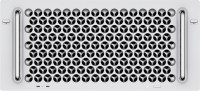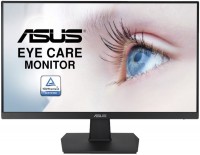MSI Modern MD272QXP 27" 16:9 WQHD 100Hz IPS LCD HDR , Matte Bl
 |
Buy MSI Modern MD272QXP 27" 16:9 WQHD 100Hz IPS LCD HDR , Matte Bl
When you make a purchase through links on our site, we may earn an affiliate commission.
MSI 27' 100 Hz IPS QHD Gaming Monitor 2560 x 1440 (2K) Modern MD272QXP Mod | $189.99 | ||||
MSI Modern MD272QXP 27" 16:9 WQHD 100Hz IPS LCD HDR Monitor, Matte Black M | $239.99 | ||||
Modern MD272QXP - Be Your Window To the World• Crafted with elegance and vibrancy• Intuitive, Convenient & Multi-tasking Design• EyesErgo Tech, Your Health Protector• User-friendly & Ingenious DesignCrafted With Elegance and VibrancyWith an elegant, graceful, and sleek exterior design, Modern MD272QXP Series is designed with a minimalistic look that looks great in any space and desk. It is a piece of elegant furniture & decoration in any space instead of a monitor for sure.Enjoy Vibrant Days with IPS PanelModern MD272QXP equips with a WQHD IPS Panel that can bring more visual information and make every detail clear.Intuitve, Convenient & Multi-Tasking DesignTake Control with Productivity Intelligence (P.I.)Productivity Intelligence App (P.I.)Provide the most innovative tool, KVM function, color & display mode to you while working with it every day.Effortlessly Increase Efficiency with Productivity Intelligence (P.I.)Effortlessly increase your efficiency & enjoy a smart life with the exclusive MSI Productivity Intelligence (P.I.) app which provides the smartest tools with efficient functions to you while working with it everyday.Connect With Dual DevicesConnect USB Type B to A port to your first computer and Modem MD272, and then connect the HDMI or DP port to enjoy the most out of Productivity Intelligence App. Enjoy the convenience of KVM with your second computer or laptop equipped with a USB Type C which simultaneously supports the display and data transmission function.KVM Switch DesignImproves productivity, saves space, and money by allowing you to use multiple computers with one set of keyboard, monitor, and mouse.EyesErgo Tech, Your Health ProtectorDeveloped for well-being, the MSI EyesErgo with TUV-certified Anti-Flicker, Less Blue Light PRO technologies, anti-glare panel, and Eye-Q Check system help protect your eyes.Eye-Care TechnologiesProvide eye fatigue-reducing hardware and software solutions.Less Blur Light PROBring more visual information and make every detail clear.Anti-Flicker TechnologyThe Anti-Flicker technology provides a stable output current for the monitor, which can help prevent dry eyes, eyestrain, and reduce the likelihood of needing reading glasses in the future.100Hz High Refresh RateA high refresh rate can enhance the viewing experience and reduce strain on the eyes by displaying more images concurrently.Eye-Q CheckAmsler GridMSI recommends you to take a rest for 20 minutes if any of the lines in the grid appear wavy, blurred or distorted; or if some boxes in the grid don't look like a square or the same size.AstigmatismTo test, cover your left eye with your left hand and look closely at the image, then do the same with your right eye. MSI recommends you to take a rest for 20 minutes if some lines appear grayer than others.Posture CorrectionMSI recommends you to sit up straight and adjust your eye position to one-ninth of the top edge of the screen. A good sitting posture can effectively prevent
Product description is based on database from online stores. Be sure to verify all information directly with seller before purchasing.

What is FPS and why is it important in games?Frame rate per second in games: what is it, what value is comfortable for gamers, how to increase it

Transparent TV, 3D laptop, interior speaker and other interesting announcements from CES 2024Here's a look at the most interesting electronics innovations from the largest international exhibition CES 2024
How to place an order?How to add store?
Remember that online store is responsible for accuracy of information about price, warranty and delivery!
SimilarCompare using chart →