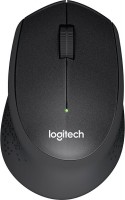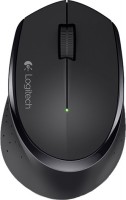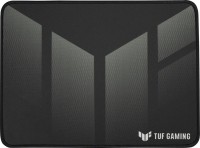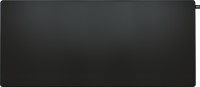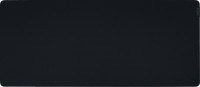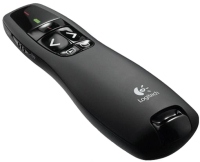Logitech M590 Multi-Device Silent
 |
Logitech M590 Multi-Device Silent | ||||||||||||||||||||||||||||||||||||||||||||||||||||||
|
| |||||||||||||||||||||||||||||||||||||||||||||||||||||
Compact computer mouse, designed for use with several computer devices at the same time. The Logitech M590 manipulator implements 2 wireless technologies at once: Bluetooth Smart and Unifying. To use Unifying, a compact radio must be installed in the computer's USB port. Switching control between computer devices is carried out using a special button located next to the scroll wheel.
There is also an indicator that indicates which particular device the manipulator controls. In total, there are 5 dedicated buttons on board, while the scroll wheel also has the option of pressing, as in a button. It is noteworthy that the manipulator has a Silent noise reduction option — the buttons work almost silently, which allows the user to work even at night. Additionally, a power switch is provided at the base of the device. The device is powered by 1 AA battery, the manufacturer claims that the mouse can work up to 24 months from 1 regular battery. The weight together with the battery and the radio module is only 101 g. The base of the mouse has special legs, thanks to which the manipulator easily slides on any type of rug.
Always clarify the specifications and configuration of the product with the online store manager before purchasing.
Catalog Logitech 2025 - new arrivals, bestsellers, and the most relevant models Logitech.


Two computers - one mouse
Immediately, we note the option of the Logitech FLOW device, which allows you not only to connect it to two computers at the same time, but to switch between equipment in the process. Moreover, in this way you can copy files from one computer to another, simply by copying them with the mouse between screens. The manufacturer claims that it is like magic. In fact, this statement looks very close to the truth. For those who have two working computers (stationary and laptop, for example), the M590 Multi-Device Silent will seem like a truly indispensable device. You can switch between computers using a special button on the top of the case, and a diode indicator shows which one the mouse is currently activated for.
Logitech Options - don't forget to download
On the one hand, the device functions quite successfully with a direct connection, without additional applications. On the other hand, downloading Logitech Options is highly recommended in order to fully unlock the potential of the mouse. Firstly, this proprietary software provides access to the aforementioned Logitech FLOW. Secondly, using the application, you can quite fine-tune the parameters of the manipulator, from changing button assignments to recognizing gestures by the system, both in Windows and MacOS.
Shh!
The model is positioned as the quietest mouse in the world. We admit that this is very close to the truth. Pressing the buttons is very soft and almost inaudible. Useful for those who work at night or do not like frequent clatter. The side keys and the wheel are pressed a little louder, although this sound is very far from ordinary mice in terms of volume. By the way, about the scroller. It is not just a wheel, but also performs additional functions when pressed left or right. For example, these actions can be configured to “copy” and “paste” using the same Logitech Options.
Two years before changing batteries!
The manufacturer declares operation from one AA class battery (included, by the way) up to two years. This is due to intelligent power consumption - a decrease in the latter with little user activity and automatic shutdown with prolonged inactivity. And if the charge ends, then a special indicator signals this.
An unusual manipulator for two computers at the same time with a very quiet button sound. Well suited, for example, to designers or those involved in video editing.