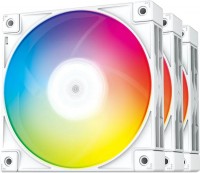Thermaltake SWAFAN EX14 ARGB TT Premium Edition 3 Pack Magnetic Interlocking 140mm ARGB PC Case Fan CL-F168-PL14SW-A FN2006
 |
Buy Thermaltake SWAFAN EX14 ARGB TT Premium Edition 3 Pack Magnetic Interlocking 140mm ARGB PC Case Fan CL-F168-PL14SW-A FN2006
When you make a purchase through links on our site, we may earn an affiliate commission.
Thermaltake SWAFAN EX14 ARGB TT Premium Edition 3 Pack Magnetic Interlocking 140mm ARGB PC Case Fan CL-F168-PL14SW-A FN2006 | $122.45 | ||||
Thermaltake SWAFAN EX 14 ARGB PC Cooling Fan, 3-Fan pcak, 500 ~ 2000 RPM, Magnetic Connection, Reversable Blades, sync with | $89.99 | ||||
Our magnetic force design ARGB version enables the connection of both the 12V PWM cable and the 5V ARGB lighting cable to a single magnetic connector. simply placing the fans side by side, the magnet connectors will instantly draw the fan frames together while keeping them in place, thus powering and lighting up the fans by daisy-chaining them. Connect your fans with SWAFAN EX’s Magnetic Force Quick Connect Design and be free from messy cables!
Simply pop out the fan blades, switch up the blades and press them back in!. The fan blades guarantee optimal cooling performance under different conditions, like installing the fans on thick radiators, air coolers, or even a chassis with multiple filters. they can still provide you with the best cooling result possible. Standard Fan Blades has an air pressure of 3.17 mmH2O (Max) and airflow of 81.6 CFM (Max), and can bring air from front to the back. Reverse Fan Blades has an air pressure of 2.73 mmH2O (Max) and airflow of 79.3 CFM (Max), and can bring air from back to the front.
Pop and insert, it is that easy. If you want, you can even rinse the fan blades with water, just make sure you dry them thoroughly and apply bearing lubricant that is include in the package if needed. No more sacrificing aesthetics for your airflow direction. SWAFAN EX can now do both!
Two independent LED rings with 20 LEDs (Inner ring: 6, Outer ring: 14) allows you to explore different build themes with 5V motherboard sync lighting software.
Designed to synchronize with ASUS Aura Sync, GIGABYTE RGB Fusion, MSI Mystic Light Sync, and ASRock Polychrome. It supports motherboards with a 5V addressable RGB header, allowing you to control the lights directly from the software mentioned above without installing any extra lighting software or controllers. For more details, please visit ASUS, GIGABYTE, MSI, and ASRock official websites.
Simply pop out the fan blades, switch up the blades and press them back in!. The fan blades guarantee optimal cooling performance under different conditions, like installing the fans on thick radiators, air coolers, or even a chassis with multiple filters. they can still provide you with the best cooling result possible. Standard Fan Blades has an air pressure of 3.17 mmH2O (Max) and airflow of 81.6 CFM (Max), and can bring air from front to the back. Reverse Fan Blades has an air pressure of 2.73 mmH2O (Max) and airflow of 79.3 CFM (Max), and can bring air from back to the front.
Pop and insert, it is that easy. If you want, you can even rinse the fan blades with water, just make sure you dry them thoroughly and apply bearing lubricant that is include in the package if needed. No more sacrificing aesthetics for your airflow direction. SWAFAN EX can now do both!
Two independent LED rings with 20 LEDs (Inner ring: 6, Outer ring: 14) allows you to explore different build themes with 5V motherboard sync lighting software.
Designed to synchronize with ASUS Aura Sync, GIGABYTE RGB Fusion, MSI Mystic Light Sync, and ASRock Polychrome. It supports motherboards with a 5V addressable RGB header, allowing you to control the lights directly from the software mentioned above without installing any extra lighting software or controllers. For more details, please visit ASUS, GIGABYTE, MSI, and ASRock official websites.
Product description is based on database from online stores. Be sure to verify all information directly with seller before purchasing.

How to choose a water cooling systemBasic criteria for choosing a water cooling system for stable and safe operation of gaming PCs

How to properly build a PC yourself?Quick course on building computers of varying levels of complexity for beginners and amateurs
How to place an order?How to add store?
Remember that online store is responsible for accuracy of information about price, warranty and delivery!
We recommendCompare using chart →