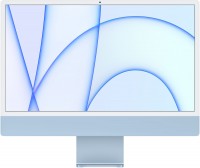Samsung 34" ViewFinity S50GC Series Ultra-WQHD 100Hz 5ms HDR10 AMD FreeSync Eye Care Borderless Design PIP PBP LS34C
 |
Buy Samsung 34" ViewFinity S50GC Series Ultra-WQHD 100Hz 5ms HDR10 AMD FreeSync Eye Care Borderless Design PIP PBP LS34C
When you make a purchase through links on our site, we may receive a affiliate commission.
SAMSUNG 34" ViewFinity S50GC Series Ultra-WQHD Monitor 100Hz 5ms HDR10 AMD FreeSync Eye Care Borderless Design PIP PBP LS34C | $249.99 | ||||
Samsung 34" ViewFinity S50GC Ultra-WQHD 100Hz AMD FreeSync™ HDR10 Monitor in Black(LS34C502GANXZA) S34C502GAN | $249.99 | ||||
DO MORE ON ONE SCREEN: See every detail on the wider display featuring a 21:9 aspect ratio. Ultra WQHD provides the simplest way to maximize screen real estate and experience truly seamless multitasking on just one screen.Brightness (Typical) : 300 cd/㎡. Static Contrast Ratio 3000:1.
ENJOY A BILLION COLORS W/ INCREDIBLE DEPTH: With HDR10 that displays over 1 billion colors compared to 16.7 million for typical SDR technology, dark colors are darker and the brightest are even brighter. Content is experienced as the creator intended
CARE FOR YOUR EYES DAY and NIGHT: An ambient light sensor on the monitor detects lighting in your workstation and automatically adjusts brightness. Eye Saver Mode minimizes excessive blue light, and Flicker Free relieves eye strain
SEE CONTENT SMOOTHER, EVEN GAMING: A faster than average refresh rate updates the image on screen more often every second. 100Hz refresh rate reduces lag and motion blur when playing games, watching videos, or working on design projects
STAY IN SYNC WITH THE ACTION: AMD Radeon FreeSync keeps the refresh rate of your monitor and graphics card in sync to reduce image tearing for a superfluid entertainment experience. Watch movies and play games without interruptions
2 x HDMI 2.2 INPUTS plus 1 x DISPLAYPORT 1.2 INPUTS: With PBP, view input from 2 simultaneous sources at native resolution, so you can review 2 projects or run 2 programs. Use PIP to resize a 2nd source and work on 1 task while monitoring another
EXPAND YOUR VIEW, ENHANCE YOUR FOCUS: Minimal bezel brings maximum concentration. The virtually bezel free screen shows you the full picture and looks almost gapless when used in a dual monitor setup so you can see more at once with no distractions
ENJOY A BILLION COLORS W/ INCREDIBLE DEPTH: With HDR10 that displays over 1 billion colors compared to 16.7 million for typical SDR technology, dark colors are darker and the brightest are even brighter. Content is experienced as the creator intended
CARE FOR YOUR EYES DAY and NIGHT: An ambient light sensor on the monitor detects lighting in your workstation and automatically adjusts brightness. Eye Saver Mode minimizes excessive blue light, and Flicker Free relieves eye strain
SEE CONTENT SMOOTHER, EVEN GAMING: A faster than average refresh rate updates the image on screen more often every second. 100Hz refresh rate reduces lag and motion blur when playing games, watching videos, or working on design projects
STAY IN SYNC WITH THE ACTION: AMD Radeon FreeSync keeps the refresh rate of your monitor and graphics card in sync to reduce image tearing for a superfluid entertainment experience. Watch movies and play games without interruptions
2 x HDMI 2.2 INPUTS plus 1 x DISPLAYPORT 1.2 INPUTS: With PBP, view input from 2 simultaneous sources at native resolution, so you can review 2 projects or run 2 programs. Use PIP to resize a 2nd source and work on 1 task while monitoring another
EXPAND YOUR VIEW, ENHANCE YOUR FOCUS: Minimal bezel brings maximum concentration. The virtually bezel free screen shows you the full picture and looks almost gapless when used in a dual monitor setup so you can see more at once with no distractions
The product description is generated based on data from online stores. Before purchasing be sure to verify all information directly with the seller.

HDMI 2.2: Detailed AnalysisExpanded bandwidth, support for 8K+240 Hz, new LIP protocol, and much more.

The Perfect Home Office: How to Create a Comfortable Remote WorkspaceEquipment and useful accessories for productive and efficient remote work
How to place an order?How to add store?
Remember that the online store is responsible for the accuracy of information regarding price, warranty, and delivery!
SimilarCompare using chart →