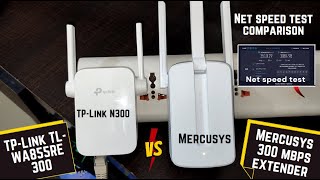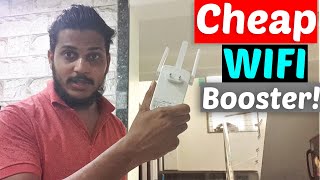Mercusys MW300RE
 |
|
| ||||||||||||||||||||||||||||||||||||||||||||||||||||||||||
Always clarify the specifications and configuration of the product with the online store manager before purchasing.
Catalog Mercusys 2025 - new arrivals, bestsellers, and the most relevant models Mercusys.

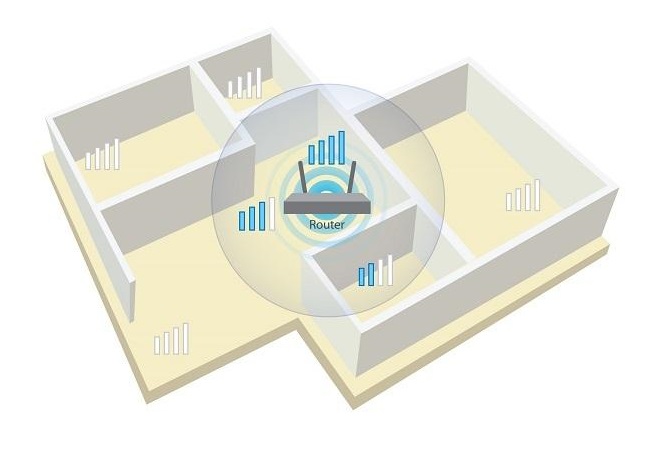
Good Amplifier
The Mercusys MW300RE is a solid Wi-Fi repeater with a nice design that will fit well into almost any interior. It is a relatively large white rectangle with white rounded corners and a built-in electrical plug. It looks interesting, but due to its size it can interfere with connecting other plugs to adjacent sockets.
Elementary!
Setting up the connection is insanely simple: plug it into a power outlet, press the WPS button on the amplifiers and approve the connection on the router itself. However it is necessary that the main router is equipped with a WPS button, and this function has been activated in the settings. Then we look for the right place using the indicator light. Green light indicates that the amplifier is connected and is not too far or close to the host, yellow indicates that the distance to the router is either too large or too small. Well, red means the connection failed.
Speed up to 300 Mbps
The amplifier supports data transfer rates up to 300 Mbps and works with all 802.11b/g/n wireless devices. It is clear that there is no support for 5 GHz here — only 2.4 GHz. But it can work as a repeater, which can simplify the deployment of a network over a large area.