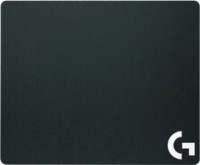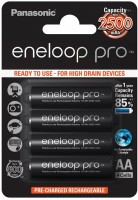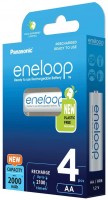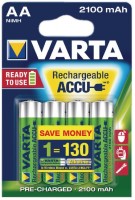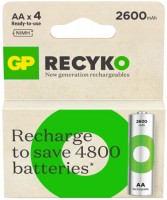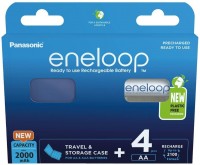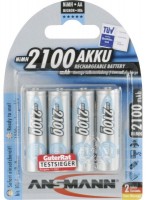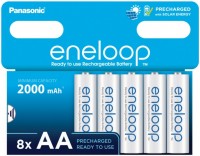Logitech G613
 | $212.98 Buy! Logitech G613 LIGHTSPEED Wireless Mechanical Gaming Keyboard Multihost 24 GHz Blutooth Connectivity - Black 920-008386Amazon.comDelivery: in USA Report |
Logitech G613 | |||||||||||||||||||||||||||||||||||||||||||||||||||||||||||||||
|
| ||||||||||||||||||||||||||||||||||||||||||||||||||||||||||||||
An advanced wireless PC gaming keyboard brought to market by renowned Swiss brand Logitech. This model has a full-length layout with 104 main buttons and 16 additional ones. The body is equipped with a non-removable wrist rest. The Logitech G613 is powered by 2 removable AA batteries, the battery life from the supplied batteries is about 18 months. There is no backlight. The main feature of the keyboard is the use of unique Logitech Romer-G Tactile mechanical buttons.
This system of mechanics is distinguished by a pleasant tactile response and the absence of a click. The buttons have excellent durability, with a working life of 70 million clicks. The manufacturer also provides support for proprietary software, thanks to which you can control the charge of the battery pack, as well as reassign 6 side buttons. The side row of keys supports the option to create macros. The case has an indication panel that displays the Caps Lock mode and battery charge. In addition to the keyboard itself, there is a stand for a smartphone inside the box. It is not tied to the keyboard itself, so the stand can be placed anywhere.
Always clarify the specifications and configuration of the product with the online store manager before purchasing.
Catalog Logitech 2025 - new arrivals, bestsellers, and the most relevant models Logitech.
Atypical gaming keyboard
The Logitech G613 is one of the most unusual gaming keyboards on the market. Firstly, there is a non-standard combination of mechanical keys and wireless connection. Secondly, a set of additional buttons for macros, a separate stand for a smartphone and a neat, minimalist design atypical for gaming keyboards. If you do not know that this is a “mechanics”, it would be easy to confuse it with a regular office keyboard.
Without wires
The integrity of the design is complemented by a wrist rest and the complete absence of protruding wires. The stand is comfortable, you quickly get used to it and then play without it is not very convenient. As for the wireless connection, we did not find any problems with stability and speed. Neither by radio nor by Bluetooth connection. What pleasantly surprised me was the battery life — 18 months from a pair of Energizer batteries that come with the kit. For mechanical keys, this is an excellent result. By the way, the mechanical switches here are typical for the Logitech Romer-G Tactile — quiet, high-precision with a noticeable tactile response.
Smartphone as an additional screen
Now about the smartphone stand. It would seem, why? And then, with the help of the Logitech Arx Control proprietary utility, a smartphone can be turned into an additional screen, displaying temperature indicators, quick macro switching and other trifles on it. The practicality here is rather controversial, but the chip is definitely interesting. Well, against the background of all of the above, only heap macros to the left of the main keys became a small minus. When working blindly, instead of G1 you often get to Esc, and instead of G3 to Tab. Although, this is a matter of habit, which is solved in a week. Oh yeah, backlit keys would be nice.