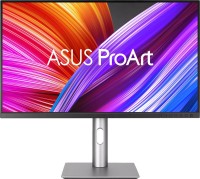BenQ SW271 27 " black (9H.LGLLB.QBE)
 |
|
| ||||||||||||||||||||||||||||||||||||||||||||||||||||||||||||||||||||||||||||||||||
Always clarify the specifications and configuration of the product with the online store manager before purchasing.
Catalog BenQ 2025 - new arrivals, bestsellers, and the most relevant models BenQ.


Professional Monitor Without Weaknesses
The BenQ SW271 is a rare professional monitor without weaknesses. Along with its attractive appearance and serious functionality, it delivers excellent image quality with 4K UHD resolution and HDR mode support.
With its thin bezels and curved stand, the BenQ SW271 looks both sleek and elegant, fitting into any interior. The flexible adjustable stand is not a luxury but a crucial tool for work. The PV270 is in full order with this: the stand can be adjusted any way you like, including vertical displacement up to 150mm, tilt up to 20°, side rotation up to 45°, transition to portrait mode, and VESA mount support.
The professional status is also indicated by the protective hood included. It makes the monitor resemble an ATM screen, but it greatly helps minimize unnecessary reflections and glare.
Matrix with 4K UHD Resolution and HDR Support
The 27-inch IPS matrix of the SW271 boasts UHD resolution (3840×2160 pixels) and can display more than 1 billion shades. This means 10 bits per color channel, which is extremely important when working with graphics. The specs claim 99% coverage of sRGB and Adobe RGB color spaces. Additionally, the screen shows a fairly fast response time of 5ms, providing zero halos during photo editing. Altogether, this provides accurate and consistent color reproduction without any "buts" and "ifs".
Details Make the Difference
If you connect multiple different sources to the SW271, they can be compared in different color spaces using the "picture-in-picture" mode. Plus, the monitor comes with a puck-like remote that attaches at the base, allowing you to quickly switch color gamuts and profiles on the fly. For example, a photo can be quickly run through 3 different black-and-white profiles to understand how it will look even before processing. It's not something from another universe and hasn't been seen before, but such thoughtful details significantly help save time.
Wide Connectivity Options
Hidden at the bottom and sides of the case are a pair of HDMI inputs and one Display Port slot. You can also find a USB hub of class 3.0 there. There are only two USB inputs, one of which is occupied by the puck remote, yet the same cable can simultaneously transmit audio/video signal in 4K, calibration data, and charge a device.