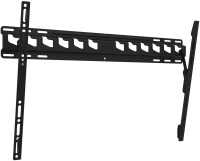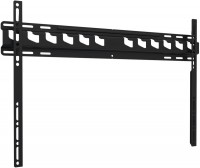BenQ EX3501R 35 " gray (9H.LGJLA.TSE)
 |
|
| ||||||||||||||||||||||||||||||||||||||||||||||||||||||||||||||||||||||||||||||||||
Always clarify the specifications and configuration of the product with the online store manager before purchasing.
Catalog BenQ 2025 - new arrivals, bestsellers, and the most relevant models BenQ.


Buy BenQ EX3501R 35 " gray
BenQ EX3501R Ultrawide Wide 35 Inch QHD 100 Hz Curved Computer Monitor with AMD FreeSync Brightness Intelligence Plus USB-C | $999.99 | ||||
BenQ EX3501R 35" 21:9 Ultra WQHD 100Hz Curved Gaming Monitor with HDR, USB-C | $440.00 | ||||
| $327.00 | |||||
Ideal Multimedia Monitor
Manufacturers of curved monitors primarily focus on video game enthusiasts who value the immersive experience. As a result, there are many models with fashionable lighting and minimal matrix response time. Against this backdrop, the BenQ EX3501R model stands out as an attempt to create an "everyday" multimedia monitor with a curved screen that is comfortable for both work and watching the latest Marvel releases.
VA Matrix with 3440x1440 Pixel Resolution
The core of the BenQ EX3501R is a large 35-inch VA panel featuring the UWQHD standard with a resolution of 3440x1440 pixels. With such a high resolution, a powerful graphics card is advisable for gaming. The rest of the screen's characteristics hold up well with no surprises. The matrix boasts a maximum brightness of 300 cd/m2 and a contrast ratio of 2500:1. The vertical refresh rate is 100 Hz with a 100% SRGB color gamut. AMD FreeSync technology is supported.
HDR Support
The EX3501R is equipped with almost all the new perks that manufacturers used to attract buyers in 2017. First and foremost is the support for HDR mode, which enhances the color range and enriches the picture. It looks fantastic in games, even though it's not specifically designed for them.
Natural Color Reproduction
Without HDR, the BenQ EX3501R delivers much more natural color reproduction. This aspect will attract photographers, designers, and video editors who find it inconvenient to work on two smaller monitors.
Adaptive Brightness Adjustment
Another useful feature of the BenQ EX3501R is the Brightness Intelligence Plus adaptive brightness technology, which automatically adjusts the brightness and color temperature according to the content to ensure that the screen image remains optimally clear and comfortable for the eyes. For its proper functioning, the monitor is equipped with a special ambient light sensor. However, fine-tuning requires adjusting the "standard" color profile to suit personal preferences.
USB C Support
Completing the list of practical features are a standard headphone jack and a USB hub class 3.0, which allows direct connection of a mouse, keyboard, or another more extensive hub.