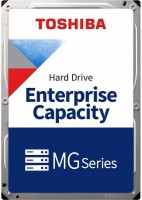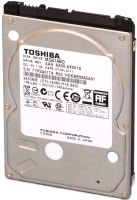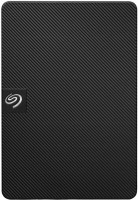Asus VivoBook 15 Thin and Light 156 FHD Display Intel i3-1005G1 CPU 8GB RAM 128GB SSD Backlit Keyboard Fingerprint Wi
 | $288.00 Buy! ASUS VivoBook 15 Thin and Light Laptop 156 FHD Display Intel i3-1005G1 CPU 8GB RAM 128GB SSD Backlit Keyboard Fingerprint WiAmazon.comDelivery: in USA Report |
Buy Asus VivoBook 15 Thin and Light 156 FHD Display Intel i3-1005G1 CPU 8GB RAM 128GB SSD Backlit Keyboard Fingerprint Wi
When you make a purchase through links on our site, we may receive a affiliate commission.
ASUS VivoBook 15 Thin and Light Laptop 156 FHD Display Intel i3-1005G1 CPU 8GB RAM 128GB SSD Backlit Keyboard Fingerprint Wi | $288.00 | ||||
Aspect Ratio:16:9
15.6 inch Full HD (1920x1080) 4-way NanoEdge bezel display with a stunning 88% screen-to-body ratio
Compatible with Google Classroom. run Google Classroom on Microsoft Edge or Internet Explorer 11
Latest 10th Gen Intel Core i3-1005G1 CPU (4M Cache, up to 3.4 GHz)
8 GB DDR4 RAM and 128 GB PCIe NVMe M.2 SSD
Ergonomic backlit keyboard with fingerprint sensor activated via Windows Hello
Exclusive Ergolift design for an improved typing position
Comprehensive connections including USB 3.2 Type-C, USB 3.2 Type-A, USB 2.0, and HDMI. Gigabit Wi-Fi 5 (802.11ac) (USB Transfer speed may vary. Learn more at ASUS website)
Windows 10 in S mode exclusively runs apps from the Microsoft Store. To install an app that isn't available in the Microsoft Store, simply switch out of S mode in three easy steps. There's no charge to switch out of S mode
15.6 inch Full HD (1920x1080) 4-way NanoEdge bezel display with a stunning 88% screen-to-body ratio
Compatible with Google Classroom. run Google Classroom on Microsoft Edge or Internet Explorer 11
Latest 10th Gen Intel Core i3-1005G1 CPU (4M Cache, up to 3.4 GHz)
8 GB DDR4 RAM and 128 GB PCIe NVMe M.2 SSD
Ergonomic backlit keyboard with fingerprint sensor activated via Windows Hello
Exclusive Ergolift design for an improved typing position
Comprehensive connections including USB 3.2 Type-C, USB 3.2 Type-A, USB 2.0, and HDMI. Gigabit Wi-Fi 5 (802.11ac) (USB Transfer speed may vary. Learn more at ASUS website)
Windows 10 in S mode exclusively runs apps from the Microsoft Store. To install an app that isn't available in the Microsoft Store, simply switch out of S mode in three easy steps. There's no charge to switch out of S mode
The product description is generated based on data from online stores. Before purchasing be sure to verify all information directly with the seller.

Silicon-Carbon Batteries: What They Are and How They Outperform Conventional Lithium-Ion BatteriesLet's figure out how silicon-carbon batteries are constructed and what's good about them.

Best Alternatives to Skype in 2025Convenient services for communication, video conferencing, distance learning and work to replace Skype
How to place an order?How to add store?
Remember that the online store is responsible for the accuracy of information regarding price, warranty, and delivery!
We recommend