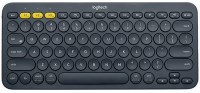Logitech G513 Carbon LIGHTSYNC RGB Mechanical Gaming with GX Red switches
 |
Buy Logitech G513 Carbon LIGHTSYNC RGB Mechanical Gaming with GX Red switches
When you make a purchase through links on our site, we may earn an affiliate commission.
G513 Carbon LIGHTSYNC RGB Mechanical Gaming Keyboard with GX Red switches | $131.82 | ||||
Logitech Gaming G513 - Keyboard - backlit - USB - key switch: GX Red Linea | $139.99 | ||||
Logitech G513 Carbon LIGHTSYNC RGB Mechanical Gaming Keyboard with GX Brow | $140.69 | ||||
Personalize lighting for each individual key, customize lighting effects, and enjoy in-game integrations from a spectrum of ~16.8M colors with Logitech G HUB.1
GX Red is a traditional mechanical switch with a completely smooth and consistent keystroke. This keyboard is also available in Tactile and Clicky switch experience, sold separately.
Memory foam rest quickly and fully recovers from pressure so every use is as comfortable as the first.
Aircraft-grade 5052 aluminium top case is anodized and brushed for a slim, premium design plus rigid durability.
Convenient USB passthrough port makes it a snap to plug in your mouse, flash drive or phone for direct data transmission or charging.
Media and lighting controls are right at your fingertips. Use FN + F keys to control volume, play and pause, skip track, mute, toggle lighting, enter game mode, etc.
Customize lighting, Game mode and macro custom programming with downloadable Logitech G HUB software.
GX Red is a traditional mechanical switch with a completely smooth and consistent keystroke. This keyboard is also available in Tactile and Clicky switch experience, sold separately.
Memory foam rest quickly and fully recovers from pressure so every use is as comfortable as the first.
Aircraft-grade 5052 aluminium top case is anodized and brushed for a slim, premium design plus rigid durability.
Convenient USB passthrough port makes it a snap to plug in your mouse, flash drive or phone for direct data transmission or charging.
Media and lighting controls are right at your fingertips. Use FN + F keys to control volume, play and pause, skip track, mute, toggle lighting, enter game mode, etc.
Customize lighting, Game mode and macro custom programming with downloadable Logitech G HUB software.
Product description is based on database from online stores. Be sure to verify all information directly with seller before purchasing.

The Most Useful Keyboard Shortcuts in macOSUseful keyboard shortcuts for working effectively with the system, search services and browsers in MacOS

What to give your husbandIdeas for useful and pleasant gifts for your husband, taking into account his hobbies and preferences
How to place an order?How to add store?
Remember that online store is responsible for accuracy of information about price, warranty and delivery!
We recommendCompare using chart →