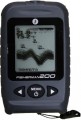Scan depth
the
maximum depth at which the sonar locator (see "Type") is able to operate effectively — in other words, how deep underwater the device is able to "see".
It is worth choosing an echo sounder according to this parameter, taking into account the actual depths at which it is planned to be used. Of course, this does not place a certain margin, but within reasonable limits (15-20%, less). For example, it hardly makes sense to specially take a model with a scanning depth of 200 m for a lake with pits of 30-40 m — such devices are expensive, while there will simply be nowhere to realize their full potential, and a powerful signal can also scare away the fish. But for marine or oceanic applications, a depth of a kilometer or more may be required; the most advanced echo sounders are quite capable of providing it.
Total radiation angle
The angle covered during operation by the transducer of the echo sounder (or an instrument with such a function, see "Type").
Technically, the
wider the angle, the better the echo sounder is suitable for finding fish and other underwater objects, because. a large coverage area reduces the likelihood of missing prey. On the other hand, to accurately determine the depth, the beam must be as narrow as possible. This is due to the fact that the depth is determined by the maximum protruding point that fell under the beam; thus, if the size of the hole at the bottom is smaller than the spot from the beam, the device simply will not notice this hole. The smaller the angle (and, accordingly, the projection of the beam onto the bottom) — the less likely this phenomenon is.
However, it should be taken into account that all of the above is unambiguously true only for single-beam echo sounders (see "Number of radiation beams"). But multibeam models, usually, combine beams of different widths, thus compensating for the shortcomings of narrow and wide angles. In them, the total radiation angle describes only the dimensions of the space covered by the device.
Display
— Screen size. Diagonal screen size in inches. The
larger the screen, the more information can be displayed on it and the more detailed this information can be. On the other hand, this parameter noticeably affects the dimensions of the device, and large screens are expensive, especially since you need the appropriate resolution for normal image quality (see below).
—
Touch. The presence of a sensor in the design of the display. This feature allows you to control the device by touching the icons on the screen — similar to how it is done in smartphones and tablets. Touch control provides more options than the classic one, using buttons and switches, besides it is more visual — however, such devices are more expensive.
— Display resolution. Display size in dots (pixels) horizontally and vertically. The higher the resolution, the more detailed image the screen is able to produce, the smaller objects can be clearly displayed on it and the more comfortable viewing. At the same time, the specificity of echo sounders is such that too high resolution is not required even for high-end models: for example, modest by the standards of smartphones or tablets 640x480 with a 5" screen are considered quite sufficient even for an advanced device.
— Colour. The ability of a screen to display colours. In this case, the simplest division is used:
Monochrome.... Displays that display information only in shades of one colour. Theoretically, the main colour can be any, but in this case, the vast majority of monochrome screens are black and white. Their advantages are low cost and energy consumption, as well as good visibility in the sun; at the same time, such an image allows you to work with quite a variety of types of data, which is enough even for very advanced echo sounders (see "Type"). However, this variety is not as wide as for colour displays, as a result, for chartplotters (see ibid.), such an image is not suitable — if it is impossible to display different colours, some of the important information on the maps is lost.
Coloured. Screens capable of working with multiple colours. The variety of colours can be quite small, but the image still turns out to be more informative than black and white: different colours can indicate different depths on the map, water temperature changes, etc. Due to this, this type of display is found in all types of navigation devices (see above). Its main disadvantage can be called a higher cost than that of monochrome screens.
— Backlight. The screen has its own backlight system. This feature makes the display independent of ambient light and allows you to see the information on it even in complete darkness. At the same time, the backlight increases power consumption, which is important during long-term operation from an autonomous source (for example, a boat battery). Therefore, it can be turned off.Functions
—
3D maps. Support for maps rendered using 3D graphics. This provides additional visibility in the work: the relief on the screen can be seen not in the form of conditional lines and colour spots, but in the form of protrusions and depressions, the shape of which most closely matches the real shape of the surface. In this case, the three-dimensional image can be supplemented with colour and/or numerical indication to clarify additional data (for example, specific depth values). This feature is typical for high-end models with the chartplotter function (see "Type").
— Sound alarm. The presence of an audible alarm in the design of the device. The types of alarms and their triggering situations can be different: fish detection, critical depth reduction (see
“Shoal/Shoal” below), reaching a checkpoint,
man overboard(see below), etc. However, anyway, this type of notification is more reliable than graphic indication on the screen — the user does not have to look at the device to hear the sound. This greatly reduces the risk of missing an important message.
—
Determining the distance to the fish. Ability to determine the distance to the fish detected by the echo sounder. Usually, we are talking about the distance in depth, and the indication itself can be carried out in different ways: in some models, fish marks are displaye
...d opposite the depth scale, in others, a specific value can be given for each mark separately.
— Indication of symbols in the form of fish. The ability to display on the screen a signal from a fish detected by an echo sounder in the form of, in fact, “fish” icons. This option is better suited for non-professional users than standard icons in the form of arcs of various shapes: working with arcs requires some practical knowledge to distinguish fish from other signal sources, and in the case of “fish”, the device itself solves this task for the user. Of course, no such system is perfect, and therefore false positives are not ruled out; on the other hand, recognition technologies are constantly improving. Many echo sounders with this function even have a gradation according to the size of prey — large, medium, small.
— Indication of fish in real time. In devices with this function, fish signals are displayed on the screen when a fish enters the echo sounder beam — and disappear when it leaves the beam. This allows you to track the movements of potential prey as quickly as possible and evaluate the prospects of a particular location — while models without real-time indication display marks constantly, upon detection of fish, and make it difficult to assess its movements.
— Fast screen refresh. The refresh rate of the echo sounder screen determines how evenly the relief “visible” by the device is drawn on this screen. This parameter is important when moving at high speed: if the screen is updated slowly, there is a high probability of the appearance of "steps" with sharp drops — due to the fact that the device did not have time to process and display data on the bottom section passed. By “fast” update is meant a mode that allows you to comfortably use the echo sounder at high speed; for different manufacturers, the specific values \u200b\u200bof this speed may vary, however, usually, we are talking about at least 30 – 40 km/h, developed by powerful motor boats.
— Shallow water/shallow. This function provides an indication of a critical decrease in depth, fraught with grounding with all the associated unpleasant consequences. The depth at which the alarm is triggered can most often be set at the request of the user.
— Automatic change of depth scale. Automatic change of scale of the image on the screen depending on the depth "seen" by the echo sounder. This function adjusts the screen of the device so that the entire scanned volume of water from the surface to the bottom is completely visible on it, and it is not necessary to move the image up and down to assess the situation. For example, at depths of 35-40 m, a model with auto-zoom can use a 50-metre scale, and when reaching greater depths, switch to 80- or 100-metre, at smaller depths, to 20-metre, etc. At the same time, automatic adjustment "makes life easier" for the user, eliminating the need to adjust the scale manually.
— Displayed depth range. The ability to manually set the device to a specific depth range shown on the display — so that the space above and below this range will be outside the screen. This function can be useful, for example, to search for fish walking in a certain depth range; while limiting the range allows you to get an image on a larger scale than when viewing the entire space from the surface to the bottom.
— Determination of bottom density. The ability to use an echo sounder to determine the density of the bottom surface. A device with this function allows you to determine what is under the vessel — stone, sand or soft silt; this information may be useful when catching some types of fish. In addition, bottom density data is useful when searching for underwater objects — for example, sunken ships are often distinguished by "hard" spots on a soft surface.
— Indication of water temperature. Possibility to display the water temperature on the device screen. The specific features of such an indication can be different: some models show only data on the water in direct contact with the sensor (that is, in fact, the temperature on the surface), others are also able to display data on the thermocline (temperature jump layer).
— Indication of speed. The ability to display the speed of movement on the screen of the device. This feature provides additional information and can be useful even on boats equipped with their own speedometers — getting speed data directly on the sonar / chartplotter screen is often more convenient than being distracted by a separate device. This data can come from different sources — for example, from a GPS module or from a specialized sensor (log).
— Display of the distance traveled. The ability to display the distance traveled on the screen of the device. Features of this function may vary depending on the model: in the simplest devices only the total distance traveled is shown, more advanced ones (usually with a chartplotter function, see "Type") can also draw the route on the map.
— Function "man overboard". As the name suggests, this feature facilitates rescue operations in the event of a person falling overboard. The specific functionality associated with this may vary in different models, but usually there is at least the ability to quickly fix the scene in the device and switch it to the navigation mode to this point. And in more advanced models, DSC maritime radio communications may also be provided, as well as the reception and processing of similar signals from other ships.Ice fishing sensor
The presence
of a sensor for winter fishing in the scope of delivery of the device with the function of an echo sounder (see "Type").
This feature allows the device to be used on ice-covered water bodies. Usually, the sensor itself is made in the form of a float and is designed to be placed directly in the hole. At the same time, some models are also able to “see” directly through the ice to some extent, but this function is usually auxiliary and is intended more for a general assessment of the depth, and not for a detailed display of the situation; and the working depth during such work is less than the regular one. There are two things that are common to all winter sensors: the absence of mounts found in conventional sensors (on the bottom of the boat, transom, etc.), as well as increased resistance to low temperatures.
Power source
The supply voltage required for the normal operation of the device. This parameter allows you to determine compatibility with the intended power supply.
Note that usually a certain voltage range is indicated in this paragraph, which ensures versatility. Of course, it is impossible to go beyond this range: too low a voltage can simply “not start” the device, and too high a voltage can damage the electronics. And even seemingly normal operation with a “non-native” voltage (for example, when an unsuitable power source is accidentally connected) is not an indicator in this case: an abnormal mode anyway will accelerate the failure of the device, and besides, it can lead to displaying incorrect readings .