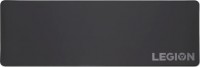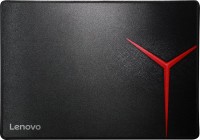Lenovo Legion K500 RGB (GY40T26479)
 |
Lenovo Legion K500 RGB | |||||||||||||||||||||||||||||||||||||||||||||||||||||||||||||||
|
| ||||||||||||||||||||||||||||||||||||||||||||||||||||||||||||||
A fairly advanced full-size gaming keyboard with an original body shape, positioned by the manufacturer in the upper price segment. Built-in RGB lighting with effects makes the device more stylish and comfortable to use in low ambient light, while the included stand relieves wrist stress during long continuous gaming sessions. The Lenovo Legion K500 RGB keyboard is connected to a personal or laptop computer via a 1.8 m cable, which is protected from damage by a special braid.
The mechanical design of the switches ensures the durability of the keys even under heavy use, while the addition of an additional volume control button enhances the convenience of everyday use. The keyboard has 8 additional keys that are used to invoke specific functions, and a special game mode designed to block the start menu button. To ensure that the device can be used in the dark or in low light, the buttons are internally illuminated. The weight of 1.11 kg makes the gadget stable even during the hottest battles.
Always clarify the specifications and configuration of the product with the online store manager before purchasing.
Catalog Lenovo 2025 - new arrivals, bestsellers, and the most relevant models Lenovo.
Buy Lenovo Legion K500 RGB
Lenovo GY40T26478 Legion K500 RGB Mechanical Gaming Keyboard 3 ZONE Full-size Keyboard 7 user Programmable Hot Keys 168 Mill | $68.99 | ||||
Lenovo Legion K500 RGB Mechanical Gaming Keyboard GY40T26478 | $79.99 | ||||
Lenovo® Legion K500 RGB Mechanical Gaming Keyboard, Black, GY40T26478 GY40T26478 | $105.49 | ||||
Lenovo Legion K500 Wired RGB Mechanical Gaming Keyboard GY40T26478 | $79.99 | ||||
Stylish minimalism
Like any good modern gaming keyboard, Legion K500 fits comfortably under your hands, does not fidget on the table if you “bomb” the gap during a protracted battle, and does not look too flashy. If you do not turn on the colorful RGB backlighting, then it can be easily confused with a neat working keyboard from Logitech or Apple.
Clings to the table with a stranglehold
Upon closer acquaintance, it becomes clear that the developers have taken into account many important details for gamers and this is never a typewriter. To begin with, I would like to praise the design of the Legion K500. The legs have several positions, allowing you to choose the most comfortable height for the hands, and wide rubber inserts are placed on the back side for better grip on the table. Thanks to this, the keyboard clings to the table with a stranglehold. By the way, the legs are also placed very competently. Unlike most keyboards, they do not open back, but to the sides. This means that by pushing the keyboard, you will not force its legs to fold. Among other pluses, we note a durable braided cable, a game mode button and a palm rest with a soft-touch coating. With it, the brushes do not get so tired if you play for a long time.
Further by myself
But what confused me was the lack of standard software for working with the keyboard. The basic functions of the keyboard, including the functions of the upper multimedia keys, are recognized automatically, the backlight is also turned on automatically. And for quick navigation and additional control, the block of keys on top is responsible. That's it, enjoy what you've got. Fortunately, you can download the Lenovo Legion utility from the Lenovo website, which allows you to play with special effects and colour profiles.