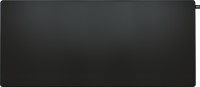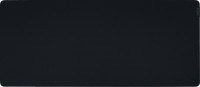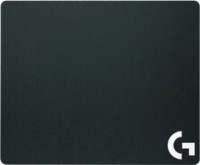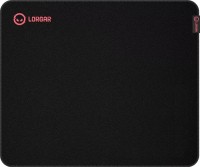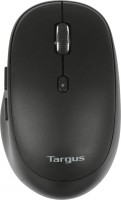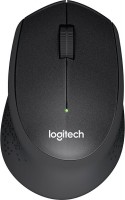JLab JBuds Wireless Mouse (IEUMJBMOUSERBLK124)
 |
JLab JBuds Wireless Mouse | |||||||||||||||||||||||||||||||||||||||||||||||||||||||||||||||||
|
| ||||||||||||||||||||||||||||||||||||||||||||||||||||||||||||||||
Always clarify the specifications and configuration of the product with the online store manager before purchasing.
Catalog JLab 2025 - new arrivals, bestsellers, and the most relevant models JLab.


Buy JLab JBuds Wireless Mouse
JLab JBuds Wireless Mouse Connect Via Bluetooth or USB Wireless Dongle Multi-Device Toggle Up to Three Devices Custom User P | $29.99 | ||||
JLab JBuds Full Size Wireless Bluetooth Optical Mouse - Black 78399747 | $29.99 | ||||
JLab Audio JBUDS Wireless Mouse, Black MJBMOUSERBLK124 | $29.99 | ||||
JLab - JBuds Wireless Mouse - Wireless - Black MJBMOUSERBLK124 | $29.99 |  | |||
JBuds Wireless Mouse Black 40342908043336 | $29.99 | ||||
Universal compatibility
The JLab JBuds Wireless mid-range wireless mouse allows you to synchronize three devices at once, which increases efficiency and helps save space on your desktop. It connects via a wireless USB receiver at 2.4 GHz and a Bluetooth 5.2 module, ensuring compatibility with Windows, MacOS, Chrome OS, which guarantees stable operation with both PCs and laptops, as well as with Apple equipment.
Full control in silence
The mouse is equipped with switches with silent pressing technology, which allows you to focus on work or gaming and conveniently use the device at night. Also, the scroll wheel rotates without unnecessary noise. The mouse has 6 buttons that can be customized using the proprietary JLab Work software, saving up to 3 different templates. The optical sensor accurately tracks movement, ensuring smoothness and no jerks. Sensitivity can be adjusted in the range from 1200 to 2400 DPI, which allows you to adapt the mouse to work or certain game genres.
There are never too many bonuses
The mouse is equipped with a 600 mAh battery and a USB-C port for charging it. The LED indicator informs about the battery status during operation and charging. The manufacturer claims that the device's battery life is about 4 months. The ergonomic body with an additional thumb rest reduces the load on the hand, but the mouse is intended exclusively for right-handed people.