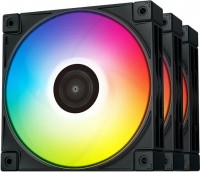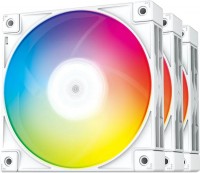ARCTIC F12 PWM PST 5 Pack - 120 mm PWM PST Case Fan with PWM Sharing Techn
 | Expecting restock Socket: |
INNOVATIVE DESIGN: Design of fan blades improves airflow and facilitates efficient ventilation, impeller was designed with a focus on minimzing the noise level yet delivering the desired airflow and pressure
PERFECT CASE FAN REGULATION WITH PWM: The PWM function allows the motherboard to run the fan precisely at its necessary speed, this guarantees the required cooling and minimizes the noise level
PWM SHARING TECHNOLOGY (PST): PST assures that all of your fans listen to one control signal, e.g. you share the CPU Cooler's PWM signal and assure that your case fans stand down at low load and spin up whenever necessary
LONG SERVICE LIFE: The Fluid Dynamic Bearing comes with an oil capsule that avoids lubricant leakage, thus this bearing is as quiet as a sleeve bearing but comes with a higher service life
TECHNICAL DATA: Fan speed: 230–1350 RPM, Airflow: 53 CFM/90.1 m³/h (@ 1350 RPM), Noise Level: 0.3 Sone (@ 1350 RPM), Pin: 4-pin
PERFECT CASE FAN REGULATION WITH PWM: The PWM function allows the motherboard to run the fan precisely at its necessary speed, this guarantees the required cooling and minimizes the noise level
PWM SHARING TECHNOLOGY (PST): PST assures that all of your fans listen to one control signal, e.g. you share the CPU Cooler's PWM signal and assure that your case fans stand down at low load and spin up whenever necessary
LONG SERVICE LIFE: The Fluid Dynamic Bearing comes with an oil capsule that avoids lubricant leakage, thus this bearing is as quiet as a sleeve bearing but comes with a higher service life
TECHNICAL DATA: Fan speed: 230–1350 RPM, Airflow: 53 CFM/90.1 m³/h (@ 1350 RPM), Noise Level: 0.3 Sone (@ 1350 RPM), Pin: 4-pin
Product description is based on database from online stores. Be sure to verify all information directly with seller before purchasing.

How to choose a water cooling systemBasic criteria for choosing a water cooling system for stable and safe operation of gaming PCs

How to properly build a PC yourself?Quick course on building computers of varying levels of complexity for beginners and amateurs
We recommendCompare using chart →