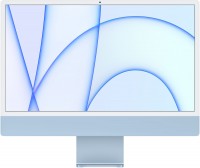Asus ZenScreen Touch 16 USB-C Portable MB16AMTR - Full HD IPS Built-in Battery Kickstand Tripod Socket Eye Care Comp
 |
Buy Asus ZenScreen Touch 16 USB-C Portable MB16AMTR - Full HD IPS Built-in Battery Kickstand Tripod Socket Eye Care Comp
When you make a purchase through links on our site, we may receive a affiliate commission.
ASUS ZenScreen Touch 16 USB-C Portable Monitor MB16AMTR - Full HD IPS Built-in Battery Kickstand Tripod Socket Eye Care Comp | $351.85 | ||||
ASUS ZenScreen MB16AMTR 15.6" 16:9 FHD Touchscreen Portable USB IPS LED Monitor | $369.00 | ||||
15.6-inch IPS portable monitor with slim profile and light weight
Responsive and intuitive input with 10-point touch functionality supports high-productivity multitasking
Powerful built-in 7800 mAh battery provides up to four hours of use
Hybrid-signal USB-C (DP Alt mode+ USB signal) and mini-HDMI ports provide versatile connectivity with smartphones, laptops, game consoles, tablets and more
Integrated kickstand offers both landscape and portrait orientation to suit different scenarios
3-month Adobe Creative Cloud: Receive complimentary access with the purchase of this product (valid from 9/1/2023 to 8/31/2025)
Responsive and intuitive input with 10-point touch functionality supports high-productivity multitasking
Powerful built-in 7800 mAh battery provides up to four hours of use
Hybrid-signal USB-C (DP Alt mode+ USB signal) and mini-HDMI ports provide versatile connectivity with smartphones, laptops, game consoles, tablets and more
Integrated kickstand offers both landscape and portrait orientation to suit different scenarios
3-month Adobe Creative Cloud: Receive complimentary access with the purchase of this product (valid from 9/1/2023 to 8/31/2025)
The product description is generated based on data from online stores. Before purchasing be sure to verify all information directly with the seller.

HDMI 2.2: Detailed AnalysisExpanded bandwidth, support for 8K+240 Hz, new LIP protocol, and much more.

The Perfect Home Office: How to Create a Comfortable Remote WorkspaceEquipment and useful accessories for productive and efficient remote work
How to place an order?How to add store?
Remember that the online store is responsible for the accuracy of information regarding price, warranty, and delivery!
SimilarCompare using chart →