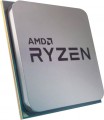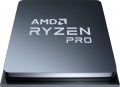In box
This parameter does not so much indicate the difference in technical characteristics as it describes the packaging and computer Hardware.
-
OEM. The tray package, or OEM, provides that the processor is supplied without a cooling system (CO) and without a branded box - the packaging is usually a simple antistatic bag. You need to select and install cooling for such a CPU separately. In addition, components in tray packaging often have a shorter warranty period than in the box version, and their additional equipment is more meager. On the other hand, such solutions are noticeably cheaper, and the absence of CO allows you to select it separately, without relying on the manufacturer’s choice.
—
BOX (without cooler). Processors packed in branded boxes, but not equipped with cooling systems (CO). Such packaging is more expensive than OEM, but the warranty period for “boxed” chips is usually much longer (for example, three years instead of one). The absence of a cooler, on the one hand, requires additional efforts to find and install a coolant; on the other hand, cooling can be selected according to your own criteria, without relying on the manufacturer’s choice. However, it is worth considering that when installing a cooler yourself, it is difficult to achieve the same efficiency from it as with a factory installation; This is especially critical if the CPU is planned to be intensively overc
...locked; for such modes it is better to choose a box package with a cooler.
— BOX (with cooler). Processors packed in branded boxes and equipped with cooling systems (CO). Box packaging itself is more expensive than OEM, but this is compensated by a number of advantages - in particular, more extensive packaging and a longer warranty period. As for the presence of a cooler in the kit, it further increases the overall cost of the CPU, but eliminates the need to bother with the selection and installation of a separate cooling system. It is worth noting that the factory installation of CO allows you to achieve higher efficiency than independent installation, so for high loads (including overclocking) this particular configuration option is best suited. On the other hand, before purchasing, you need to check whether there is enough space in the case for a cooler: complete coolers can be quite bulky, and removing them can be difficult.
— MPK (with cooler, without box). The multipack package, or MPK for short, implies the delivery of a processor with a standard boxed cooling cooler, but without a box and accompanying documentation. The processor is usually packaged in a simple antistatic bag. The MPK package is more expensive than OEM due to the presence of a cooling system, but cheaper than BOX (with cooler) due to the absence of a box. At the same time, the multipack kit usually has a shorter warranty period than the BOX delivery option (with a cooler).IGP
Model of the integrated video core installed in the processor. See "Integrated Graphics" for details on the core itself. And knowing the name of the graphics chip model, you can find its detailed characteristics and clarify the performance of the processor when working with video.
In terms of specific models, Intel processors use
HD Graphics, specifically
510,
530,
610,
630 and
UHD Graphics with models
610,
630,
730,
750,
770. AMD chips, in turn, can carry
Radeon Graphics,
Radeon R5 series,
Radeon R7 series, and
Radeon RX Vega graphics cards.
At the same time,
processors without a graphics core are appropriate for purchase if you plan to fully assemble a PC with a graphics card. In this case, overpaying for a
processor with a graphics core does not make sense.
Instruction
Support by the processor of various sets of additional commands. These can be instructions that optimize the operation of the processor as a whole or with applications of a certain type (for example, multimedia, or 64-bit), prevent certain types of viruses from running on the computer, etc. Each manufacturer has its own assortment of instructions for CPUs.
Free multiplier
The ability to change the value of the multiplier (see Multiplier) of the processor at will. Unlike overclocking ("overclocking") in its classical sense, often associated with hacking processor settings, a
free multiplier makes it possible to "legally" and quite easily change the processor clock frequency — most often this is implemented through BIOS settings. At the same time, do not forget that the increased frequency of the processor requires the appropriate efficiency of the cooling system.
Passmark CPU Mark
The result shown by the processor in the Passmark CPU Mark test.
Passmark CPU Mark is a comprehensive test that checks not only the gaming capabilities of the CPU, but also its performance in other modes, based on which it displays the overall score; this score can be used to fairly reliably evaluate the processor as a whole.
Geekbench 4
The result shown by the processor in the test (benchmark) Geekbench 4.
Geekbench 4 is a comprehensive cross-platform test that allows, among other things, to determine the efficiency of the processor in various modes. At the same time, according to the developers, the verification modes are as close as possible to various real tasks that the processor has to solve. The result is indicated in points: the more points — the more powerful the CPU, while the difference in numbers corresponds to the actual difference in performance ("twice the result — twice the power").
Note that the benchmark in Geekbench 4 is the Intel Core i7-6600U processor with a clock frequency of 2.6 GHz. Its power is estimated at 4000 points, and the performance of other tested CPUs is already compared with it.
Cinebench R15
The result shown by the processor in the test (benchmark) Cinebench R15.
Cinebench is a test designed to test the capabilities of the processor and graphics card. The creator of this benchmark, Maxon, is also known as the developer of the Cinema 4D 3D editor; this determined the features of testing. So, in addition to purely mathematical tasks, when using Cinebench R15, the processor is loaded with processing high-quality three-dimensional graphics. Another interesting feature is the extensive support for multithreading — the test allows you to fully check the power of chips that process up to 256 threads at a time.
Traditionally, for CPU benchmarks, the test results are indicated in points (more precisely, points — PTS). The more points scored by the CPU, the higher its performance.
Max. RAM
The maximum amount of random access memory (RAM) that the CPU can work with correctly.
The larger the amount of RAM — the higher the power required to work correctly with it. Accordingly, any CPU will inevitably be limited in this parameter. However, even relatively modest modern CPUs can have very impressive maximum RAM volumes, calculated in tens of gigabytes. So, the most popular
CPUs with support for 64 GB and
128 GB RAM.