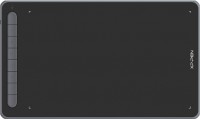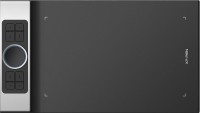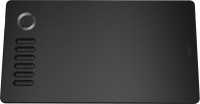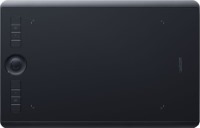XP-PEN Deco MW (IT850B)
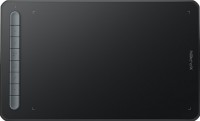 |
XP-PEN Deco MW | ||||||||||||||||||||||||||||||||||||||||||||||||||||||||||||
|
| |||||||||||||||||||||||||||||||||||||||||||||||||||||||||||
The information in the model description is for reference purposes.
Always clarify the specifications and configuration of the product with the online store manager before purchasing.
Catalog XP-PEN 2025 - new arrivals, bestsellers, and the most relevant models XP-PEN.
Always clarify the specifications and configuration of the product with the online store manager before purchasing.
Catalog XP-PEN 2025 - new arrivals, bestsellers, and the most relevant models XP-PEN.
Video reviews
A versatile mid-priced device that is suitable for artists, designers and teachers. The working area is large enough (203x127 mm) for comfortable drawing with a lot of details and for working with graphics. The XP-PEN Deco MW graphics tablet supports Bluetooth 5.0 and USB connectivity, making it convenient for use both at home and on the go. A battery-free pen with 8192 pressure levels ensures high line accuracy, and 8 programmable buttons allow you to customize hotkeys to suit your needs. However, the lack of a screen may require getting used to if the user has not previously dealt with this type of device. For some users, the lack of a pen stand in the kit may be a minus.
We recommendCompare using chart →