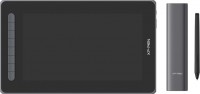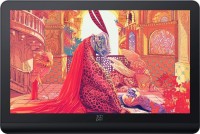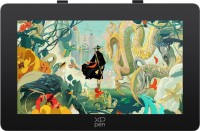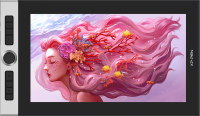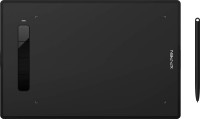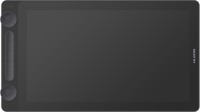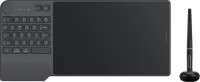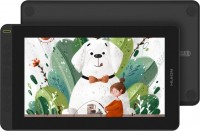XP-PEN Artist 12 Pro
 |
XP-PEN Artist 12 Pro | ||||||||||||||||||||||||||||||||||||||||||||||||||||||||||||||||||||||||||||||||||
|
| |||||||||||||||||||||||||||||||||||||||||||||||||||||||||||||||||||||||||||||||||
The information in the model description is for reference purposes.
Always clarify the specifications and configuration of the product with the online store manager before purchasing.
Catalog XP-PEN 2025 - new arrivals, bestsellers, and the most relevant models XP-PEN.
Always clarify the specifications and configuration of the product with the online store manager before purchasing.
Catalog XP-PEN 2025 - new arrivals, bestsellers, and the most relevant models XP-PEN.
Buy XP-PEN Artist 12 Pro
When you make a purchase through links on our site, we may receive a affiliate commission.
XPPen 3-in-1 Cable only for XPPen Artist12 Pro Artist133Pro Artist133Pro V2 Artist156 Pro V2 Artist156 Pro Drawing Pen Table | $29.99 | ||||
XPPen Artist 156 Pro Tilt Support Graphics Tablet Full-Laminated Red Dial 120 sRGB Drawing Monitor Display and XPPen 3-in-1 | $329.97 | ||||
XPPen Artist12 Pro 116" Drawing Tablet with Screen Pen Display Full-Laminated Graphics Tablet and XPPen 3-in-1 Cable | $269.95 | ||||
Video reviews
We recommendCompare using chart →