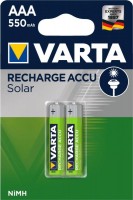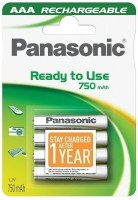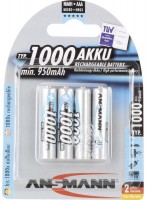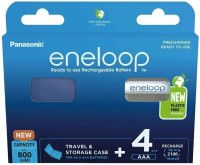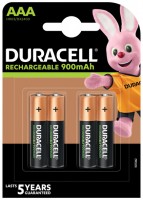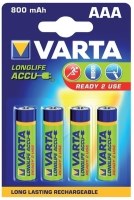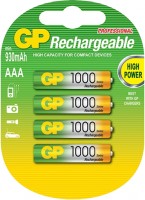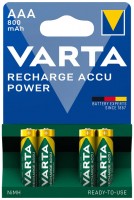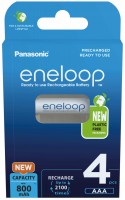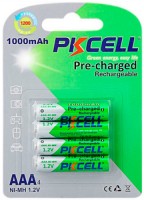Samsung Trio 500
 |
Samsung Trio 500 | |||||||||||||||||||||||||||||||||||||||||||||||||||
|
| ||||||||||||||||||||||||||||||||||||||||||||||||||
Always clarify the specifications and configuration of the product with the online store manager before purchasing.
Catalog Samsung 2025 - new arrivals, bestsellers, and the most relevant models Samsung.
Buy Samsung Trio 500
SAMSUNG Official Smart Keyboard Trio 500 EJ-B3400UWEGUS White - US Model | $30.99 | ||||
Samsung Smart Keyboard Trio 500 in White EJ-B3400 | $44.99 | ||||
SAMSUNG Official Smart Keyboard Trio 500 EJ-B3400UBEGUS Black - US Model | $31.86 | ||||
Samsung Smart Keyboard Trio 500, Black in White EJ-B3400 | $44.99 | ||||
Full keyboard from Samsung
A review of the Samsung Trio 500 keyboard is tempting to start with a question, but did you know that Samsung releases keyboards? In principle, they occasionally came out before, but these were exclusively highly specialized keyboards created in tandem with the company's tablets. But after entering the laptop market, Samsung Labs decided to go the other way and create one keyboard to rule them all. Everyone - in the sense of smartphones, tablets and laptops Samsung.
Simultaneous connection to three devices with quick switching between them
Therefore, the first and most important feature of the Samsung Trio 500 was the ability to simultaneously wirelessly connect to three devices at once and a separate button for quickly switching between them. But more to come. The F12-Dex key is hidden in the upper right corner of the keyboard, with which you can instantly activate the docking station mode by connecting your smartphone to the monitor. Thus, the user can simultaneously work with several applications, communicating with colleagues in Slack and simultaneously doing a presentation or text. To be honest, this is exactly what we needed to unleash the full potential of Dex.
Unleashing the Potential of Dex Mode
In addition to the Dex button, the F1, F2, and F3 keys on the top row can be used to quickly access the applications and programs you need most. Conveniently, Samsung visually highlighted them by painting them red. Otherwise, this is a rather stylish, comfortable, ultra-compact keyboard that fits easily into a backpack or bag, does not burden the owner on the road and is always at hand when you need to quickly solve some kind of work issue. At the same time, it costs less than most wireless ultra-compact models from Logitech, Dell and Microsoft.