D-Link DIR-655
 |
D-Link DIR-655
WAN:Ethernet
Connection:LAN 4 ports, 1 Gbps
Wi-Fi:Wi-Fi 4 (N)
Antennas and signal:18 dBm, 3 antenna(s), non-removable
All specifications
Specifications DIR-655
|
| |||||||||||||||||||||||||||||||||||||||||||||||||||||||||||||||
The information in the model description is for reference purposes.
Always clarify the specifications and configuration of the product with the online store manager before purchasing.
Catalog D-Link 2025 - new arrivals, bestsellers, and the most relevant models D-Link.
Always clarify the specifications and configuration of the product with the online store manager before purchasing.
Catalog D-Link 2025 - new arrivals, bestsellers, and the most relevant models D-Link.

Wi-Fi classes in routers: what they are and how they affect Internet speedDeciphering and analysis of all current classes of routers
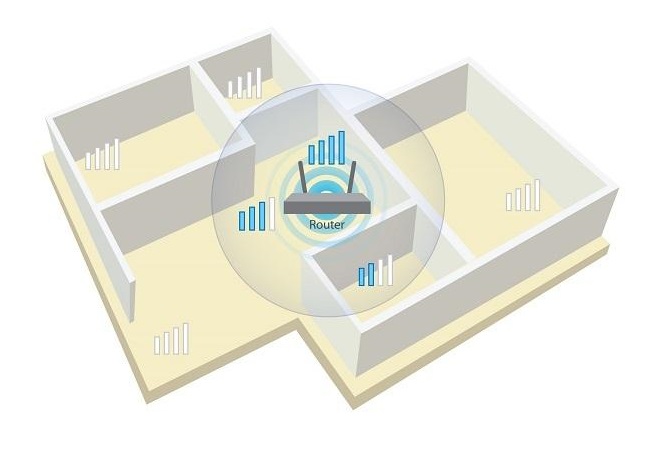
Wi-Fi without blind areas: stable signal throughout the house or apartmentSimple and efficient ways to ensure stable Wi-Fi signal in small and large rooms
Additional features wi-fi D-Link DIR-655:
- MAC/IP address filtering (user access control)
- Connecting an External Hard Drive or All-In-One to the USB Port
- Desktop or wall mounting
We recommendCompare using chart →














