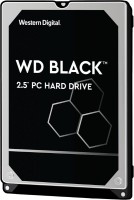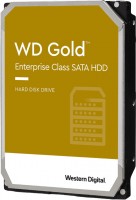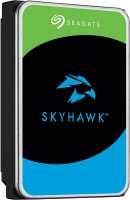Samsung Galaxy Book5 360, 15.6", Intel® Core™ Ultra 7, 512GB in Grey NP750QHA [(NP750QHA-KA1US)]
 |
Buy Samsung Galaxy Book5 360, 15.6", Intel® Core™ Ultra 7, 512GB in Grey NP750QHA [(NP750QHA-KA1US)]
When you make a purchase through links on our site, we may receive a affiliate commission.
Samsung Galaxy Book5 360, 15.6", Intel® Core™ Ultra 7, 512GB in Grey(NP750QHA-KA1US) NP750QHA | $1,099.99 | ||||
Samsung Samsung Galaxy Book5 360 Laptop 15.6-inch Intel Core Ultra 7 Processor 256V 16GB RAM 512GB SSD, Intel ARC 140V Graph | $1,349.99 |  | |||
Samsung - Galaxy Book5 360 - Copilot+ PC - 15.6" FHD AMOLED Touch-Screen Laptop - Intel Core Ultra 7 - 16GB Memory - 512GB S | $1,349.99 |  | |||
Samsung Galaxy Book5 360, 15.6", Intel® Core™ Ultra 7, 512GB in Grey(NP750QHA-KA1US)
The product description is generated based on data from online stores. Before purchasing be sure to verify all information directly with the seller.

Silicon-Carbon Batteries: What They Are and How They Outperform Conventional Lithium-Ion BatteriesLet's figure out how silicon-carbon batteries are constructed and what's good about them.

What Is Screen PWM and How Does It Affect Your Eyesight?Let's figure out what PWM technology is, why it is needed, and how to protect your eyesight from flickering screens.
How to place an order?How to add store?
Remember that the online store is responsible for the accuracy of information regarding price, warranty, and delivery!
We recommend