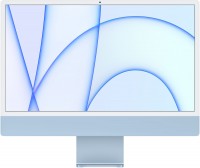BenQ GW2490 24" Computer 100Hz FHD 1920x1080p IPS Eye-Care Tech VESA Mount Thin Bezel Low Blue Light Adaptive Bright
 |
Buy BenQ GW2490 24" Computer 100Hz FHD 1920x1080p IPS Eye-Care Tech VESA Mount Thin Bezel Low Blue Light Adaptive Bright
When you make a purchase through links on our site, we may receive a affiliate commission.
BenQ GW2490 24" Computer Monitor 100Hz FHD 1920x1080p IPS Eye-Care Tech VESA Mount Thin Bezel Low Blue Light Adaptive Bright | $114.84 | ||||
BenQ - GW2490 23.8" IPS LED 1080p Monitor FHD 100Hz Ultra-Slim Bezel with Brightness Intelligence (HDMI/DP) - Black GW2490 | $114.99 |  | |||
BenQ GW2490 23.8" 16:9 Full HD 100Hz IPS LED Monitor | $114.99 | ||||
BenQ Computer Monitor 605 Cm 238" 1920 X 1080 Pixels GW2490 238 1920 X 1080 Pixels Full Hd Black | $143.94 | ||||
【100Hz Refresh Rate】Enjoy smooth and fluid visuals with our monitor's lightning-fast 100Hz refresh rate, reducing lag and motion blur for a more immersive viewing experience
【Professional 99% sRGB Color Gamut】Experience vivid and lifelike colors with our monitor's 99% sRGB color gamut, ensuring that images and videos are displayed with accurate and true-to-life colors.
【Versatil Connectivity with Easy Switch】Featuring an Input Hotkey for seamless device switching between work and play with a single click Connect to more. With HDMI * 2 and DisplayPort, you can connect to various devices with increased flexibility, making your environment even more convenient & efficient
【VESA Certified Media Sync】Ensures compatibility and performance between displays and devices like media players, set-top boxes, and game consoles. It aims to provide a seamless experience when using these devices together, ensuring that features like HDR, refresh rates, and resolution work optimally.
【BenQ Eye Care Tech-Low Blue Light Plus】Filters out the shorter, higher energy blue-violet radiation harmful to the eyes while maintaining vivid color quality, promoting eye health without compromising visual performance. This feature reduces eye strain during long periods of use
【BenQ Brightness Intellifence Tech】Auto-adjusted to on-screen content and ambient light conditions, providing optimal viewing comfort and reducing eye strain. Additionally, B.I.Gen2 allows for customizable flexibility, ensuring the perfect display settings for every user. This technology enhances the viewing experience by adjusting the brightness level according to the surrounding light conditions, providing a comfortable viewing experience.
【Easy on the Eye Color Modes】Choose Mode for a more comfortable viewing experience. Coding Mode enhances readability for long coding sessions, while ePaper Mode reduces eye strain for extended reading periods
【Professional 99% sRGB Color Gamut】Experience vivid and lifelike colors with our monitor's 99% sRGB color gamut, ensuring that images and videos are displayed with accurate and true-to-life colors.
【Versatil Connectivity with Easy Switch】Featuring an Input Hotkey for seamless device switching between work and play with a single click Connect to more. With HDMI * 2 and DisplayPort, you can connect to various devices with increased flexibility, making your environment even more convenient & efficient
【VESA Certified Media Sync】Ensures compatibility and performance between displays and devices like media players, set-top boxes, and game consoles. It aims to provide a seamless experience when using these devices together, ensuring that features like HDR, refresh rates, and resolution work optimally.
【BenQ Eye Care Tech-Low Blue Light Plus】Filters out the shorter, higher energy blue-violet radiation harmful to the eyes while maintaining vivid color quality, promoting eye health without compromising visual performance. This feature reduces eye strain during long periods of use
【BenQ Brightness Intellifence Tech】Auto-adjusted to on-screen content and ambient light conditions, providing optimal viewing comfort and reducing eye strain. Additionally, B.I.Gen2 allows for customizable flexibility, ensuring the perfect display settings for every user. This technology enhances the viewing experience by adjusting the brightness level according to the surrounding light conditions, providing a comfortable viewing experience.
【Easy on the Eye Color Modes】Choose Mode for a more comfortable viewing experience. Coding Mode enhances readability for long coding sessions, while ePaper Mode reduces eye strain for extended reading periods
The product description is generated based on data from online stores. Before purchasing be sure to verify all information directly with the seller.

What Is Screen PWM and How Does It Affect Your Eyesight?Let's figure out what PWM technology is, why it is needed, and how to protect your eyesight from flickering screens.

HDMI 2.2: Detailed AnalysisExpanded bandwidth, support for 8K+240 Hz, new LIP protocol, and much more.
How to place an order?How to add store?
Remember that the online store is responsible for the accuracy of information regarding price, warranty, and delivery!
SimilarCompare using chart →