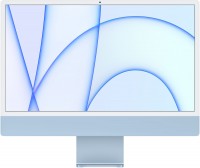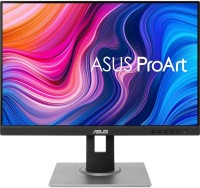BenQ RD240Q 241 WQXGA Programming 90W USB Type-C Advanced Coding Modes Coding HotKey Ergonomic Design 1610 Special R
 |
Buy BenQ RD240Q 241 WQXGA Programming 90W USB Type-C Advanced Coding Modes Coding HotKey Ergonomic Design 1610 Special R
When you make a purchase through links on our site, we may receive a affiliate commission.
BenQ RD240Q 241 WQXGA Programming Monitor 90W USB Type-C Advanced Coding Modes Coding HotKey Ergonomic Design 1610 Special R | $379.99 | ||||
BenQ - RD240Q 24.1” IPS LED 16:10 WQXGA Advanced Coding Mode Programming Monitor (HDMI/DP/USB-C 90W) - Metallic Gray RD240Q | $379.99 |  | |||
BenQ RD240Q 24.1" 16:10 WQXGA IPS Programming Monitor | $379.99 | ||||
Advanced Coding Modes for Improved Codes Differentiation: Crafted for Coders, BenQ Programming Monitor offers you full immersion in your code.
Quick-access Coding HotKey: Effortlessly boost productivity with a swift press of the Coding HotKey at the heart of the function bar.
Optimal Posture, Superior Output: BenQ Programming Monitors prioritize your comfort for long-term projects.
Keep Your Eyes Fatigue-Free: Experience unmatched eye comfort during night hours with our Night Hours Protection and Brightness Intelligence Gen2.
16:10 Special Ratio, Achieve More and Scroll Less: RD240Q is crafted for coders to provide them with an expansive field of view.
Quick-access Coding HotKey: Effortlessly boost productivity with a swift press of the Coding HotKey at the heart of the function bar.
Optimal Posture, Superior Output: BenQ Programming Monitors prioritize your comfort for long-term projects.
Keep Your Eyes Fatigue-Free: Experience unmatched eye comfort during night hours with our Night Hours Protection and Brightness Intelligence Gen2.
16:10 Special Ratio, Achieve More and Scroll Less: RD240Q is crafted for coders to provide them with an expansive field of view.
The product description is generated based on data from online stores. Before purchasing be sure to verify all information directly with the seller.

HDMI 2.2: Detailed AnalysisExpanded bandwidth, support for 8K+240 Hz, new LIP protocol, and much more.

The Perfect Home Office: How to Create a Comfortable Remote WorkspaceEquipment and useful accessories for productive and efficient remote work
How to place an order?How to add store?
Remember that the online store is responsible for the accuracy of information regarding price, warranty, and delivery!
SimilarCompare using chart →