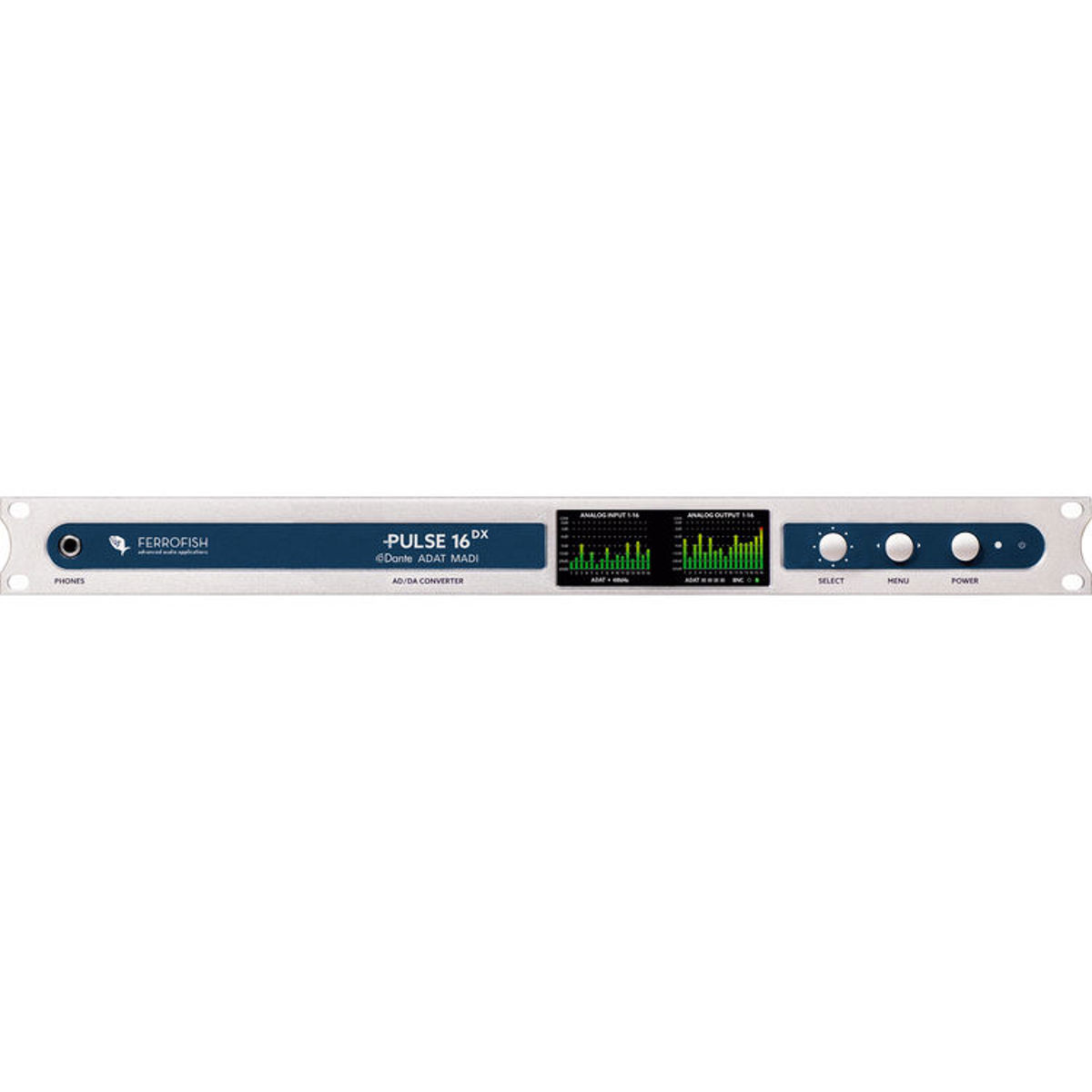JK Audio VOICE Telephone Handset Audio Tap
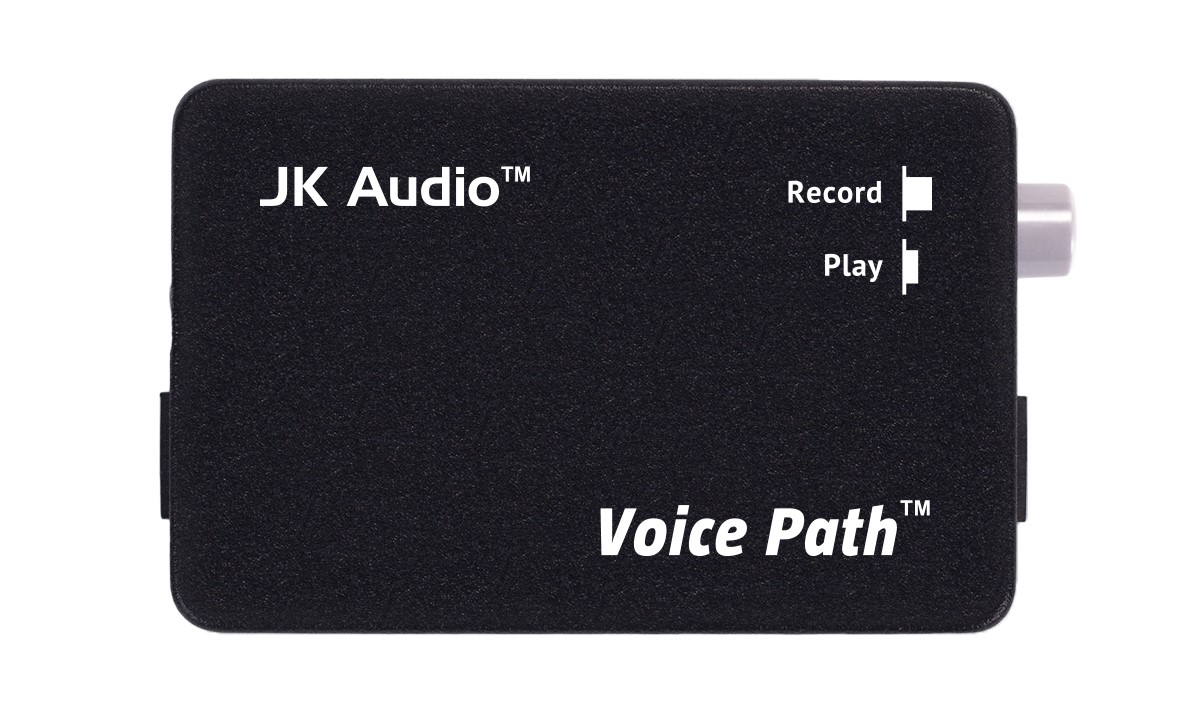 |
Buy JK Audio VOICE Telephone Handset Audio Tap
When you make a purchase through links on our site, we may receive a affiliate commission.
JK Audio VOICE Telephone Handset Audio Tap | $106.70 | ||||
JK Audio Voice Path Telephone Handset Audio Tap | $110.00 | ||||
Voice Path continuously routes both sides of your conversation to the mic input of your PC (or Mac) sound card. Simply press in the gray button when you are ready to play audio recordings back into the phone line. With the button in, Voice Path will disconnect the microphone from your handset and send audio down the phone line and into your receiver. You will hear the transmit audio as well as the voice from the other end of the call. The Voice Path opens endless applications such as news rooms, weather and traffic reports, ad creation and proofing, transcribing, voice mail prompts, production room. Simply connect between the handset and base of your telephone. The attached cables connect directly to the in and out jacks of your sound card. Use your PC software to record, edit, and then play your conversation right back into the phone line. When sending audio into a telephone, Voice Path must emulate the microphone that is in the handset. A switch on the back of Voice Path allows you select between the three basic types of handset microphone: electret, dynamic, and carbon. Signal level to the PC sound card is also adjustable. Voice Path will not work with telephones that have a keypad in the handset.FeaturesTap your phone with 3.5mm connections1/8" (3.5mm) input/outputPassive designRoutes both sides of conversation to the mic input of your sound cardSimply connect between the handset and base of your phoneSpecificationsHandset: 4 pin/4 position handset jackPhone Base: 4 pin/4 position jackHandset Cable: 18" flat cable (provided)Audio input: 3.5 mm stereo plug, 48" long, left channel only, 10 kohm impedance, 250 mV nominalAudio output: 3.5 mm mono plug, 48" long cable, 2800 ohm impedance, 100 mV maxSize: 3" x 1" x 2" (7.6 x 2.5 x 5.1 cm)Weight: 9 ounces JK Audio VOICE Telephone Handset Audio Tap.
The product description is generated based on data from online stores. Before purchasing be sure to verify all information directly with the seller.

DAC for Hi-Fi audio: what is it and how to choose the right one?What is a DAC, why is it needed and what characteristics should be taken into account when choosing a device

How to choose a soundbarIs a soundbar the best solution for home theater or a compromise? How to select the appropriate soundbar. Complete guide.
How to place an order?How to add store?
Remember that the online store is responsible for the accuracy of information regarding price, warranty, and delivery!
We recommendCompare using chart →