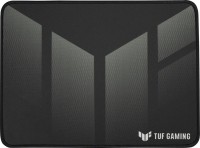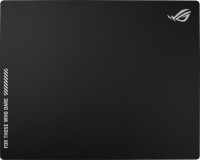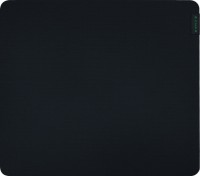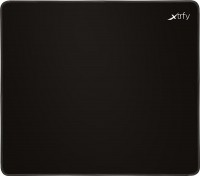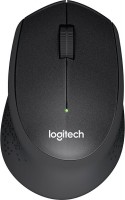JLab GO Wireless Black Connect Via Bluetooth or USB Wireless Dongle Multi-Device Toggle Portable Ultra-Compact and Lig
 |
Buy JLab GO Wireless Black Connect Via Bluetooth or USB Wireless Dongle Multi-Device Toggle Portable Ultra-Compact and Lig
When you make a purchase through links on our site, we may receive a affiliate commission.
JLab GO Wireless Mouse Black Connect Via Bluetooth or USB Wireless Dongle Multi-Device Toggle Portable Ultra-Compact and Lig | $14.99 | ||||
JLab Go Wireless Bluetooth Mouse - Black 78393914 | $14.99 | ||||
GO Wireless Mouse Black 40342909517896 | $15.00 | ||||
JLab Audio GO Wireless Mouse, Compact, Black | $14.99 | ||||
️ FLEXIBLE CONNECTIONS: The GO Mouse is compatible with three—count ‘em, three!—device connection options. You can pair with nearly any type of device using Bluetooth 5 or USB. We hate pairing confusion too, so we made it super easy for you to switch between saved devices.
️ QUIET CLICKS: We’re very familiar with the looks you get from your newly appointed WFH colleagues, fellow café-goers, and napping pets when clicking gets out of hand. That’s why we design all of our mice with silent buttons—so you can click away without raising any eyebrows (or ears).
️ SLEEK DESIGN: Designed to be ultra-compact and lightweight, this wireless mouse will feel just as comfortable in your work-from-home setup as it is being toted around to offsite work sessions or an afternoon at the coffee shop.
️ SCROLL YOUR WAY: Adjustable tracking allows you to change the sensitivity of your mouse, so you can move at your own speed. Whether you like to click around on turbo or leisurely make your way down a page, the GO Wireless Mouse will adjust to the right pace for you.
️ COMFORT IN HAND: When you think about it, a computer mouse is kind of personal. After all, you might be connected to it for almost eight hours a day. We thought about all the ways you need to use it and made sure to design for maximum comfort and functionality. Some call it ergonomic, we just call it designed perfectly for you.
️ INCLUDES: Mouse, 2.4GHz dongle, 1 x AA battery, Quick Start Guide
️ QUIET CLICKS: We’re very familiar with the looks you get from your newly appointed WFH colleagues, fellow café-goers, and napping pets when clicking gets out of hand. That’s why we design all of our mice with silent buttons—so you can click away without raising any eyebrows (or ears).
️ SLEEK DESIGN: Designed to be ultra-compact and lightweight, this wireless mouse will feel just as comfortable in your work-from-home setup as it is being toted around to offsite work sessions or an afternoon at the coffee shop.
️ SCROLL YOUR WAY: Adjustable tracking allows you to change the sensitivity of your mouse, so you can move at your own speed. Whether you like to click around on turbo or leisurely make your way down a page, the GO Wireless Mouse will adjust to the right pace for you.
️ COMFORT IN HAND: When you think about it, a computer mouse is kind of personal. After all, you might be connected to it for almost eight hours a day. We thought about all the ways you need to use it and made sure to design for maximum comfort and functionality. Some call it ergonomic, we just call it designed perfectly for you.
️ INCLUDES: Mouse, 2.4GHz dongle, 1 x AA battery, Quick Start Guide
The product description is generated based on data from online stores. Before purchasing be sure to verify all information directly with the seller.

Gadget gift ideas for a girlfriendUseful features and elegant design

Best Wireless Mice with Silent ClickComfortable work and home atmosphere day and night with quiet wireless mice from leading brands
How to place an order?How to add store?
Remember that the online store is responsible for the accuracy of information regarding price, warranty, and delivery!
We recommendCompare using chart →