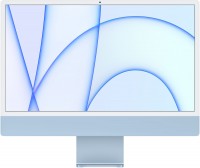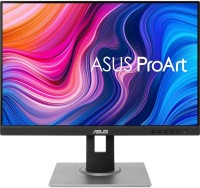Acer CB342CU semiphuzx 34" QHD 3440 x 1440 Professional Docking AMD FreeSync Height Adjustable Stand with Swivel Til
 | Expecting restock Video transmission: Connectors (optional): |
34" QHD (3440 x 1440) UltraWide IPS Display | AMD FreeSync Technology
Refresh Rate: 75Hz | Response Time: 1ms (VRB) | Brightness: 400 nits | Pixel Pitch: 0.233mm
Zero-Frame Design | Color Saturation: 99% sRGB | VESA Certified DisplayHDR 400 | KVM Switch | 2 speakers, 2 watts per speaker
Tilt: -5 degrees to 35 degrees | Height Adjustment Range: 5" | Swivel: +/- 360°
USB Type-C: 1 x USB 3.1 (Type-C) port (Gen 1 up to 5 Gbps) supporting data, power (65W) and DisplayPort over USB-C
Video Ports: 1 x Display Port 1.2, 1 x HDMI 2.0, 1 x Ethernet (RJ-45) Port and 1 x Audio-Out
USB Ports: 4 x USB 3.0 Downstream Ports
HDMI & USB Type-C Cable Included
Refresh Rate: 75Hz | Response Time: 1ms (VRB) | Brightness: 400 nits | Pixel Pitch: 0.233mm
Zero-Frame Design | Color Saturation: 99% sRGB | VESA Certified DisplayHDR 400 | KVM Switch | 2 speakers, 2 watts per speaker
Tilt: -5 degrees to 35 degrees | Height Adjustment Range: 5" | Swivel: +/- 360°
USB Type-C: 1 x USB 3.1 (Type-C) port (Gen 1 up to 5 Gbps) supporting data, power (65W) and DisplayPort over USB-C
Video Ports: 1 x Display Port 1.2, 1 x HDMI 2.0, 1 x Ethernet (RJ-45) Port and 1 x Audio-Out
USB Ports: 4 x USB 3.0 Downstream Ports
HDMI & USB Type-C Cable Included
The product description is generated based on data from online stores. Before purchasing be sure to verify all information directly with the seller.

HDMI 2.2: Detailed AnalysisExpanded bandwidth, support for 8K+240 Hz, new LIP protocol, and much more.

The Perfect Home Office: How to Create a Comfortable Remote WorkspaceEquipment and useful accessories for productive and efficient remote work
SimilarCompare using chart →