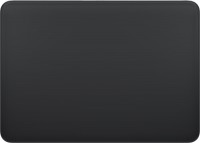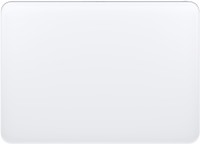Apple iMac 24" 2024 MWUG3
Keyboards14
Mice6
Cables (video, audio, USB)48
 |
The USB-C to Lightning Adapter lets you connect your Lightning accessories to a USB-C–enabled iPhone or iPad to conveniently provide three key functions—charg
 |
41.99Buy!
$
$
Adorama.com
Delivery: in USA
Report
With the Lightning to USB 3 Camera Adapter, it's easy to transfer photos and videos from your high-resolution digital camera to your iPad Pro. After you connect the Lightning to USB 3 Camera Adapter, more→your iPad Pro automatically opens the Photos app, which lets you choose photos and videos to import, then organizes them into albums. Add even greater capability and versatility to your iPad Pro by powering the Lightning to USB 3 Camera Adapter with a USB Power Adapter. Then you can connect USB peripherals like hubs, Ethernet adapters, audio/MIDI interfaces and card readers for CompactFlash, SD, microSD and more. The Lightning to USB 3 Camera Adapter supports standard photo formats, including
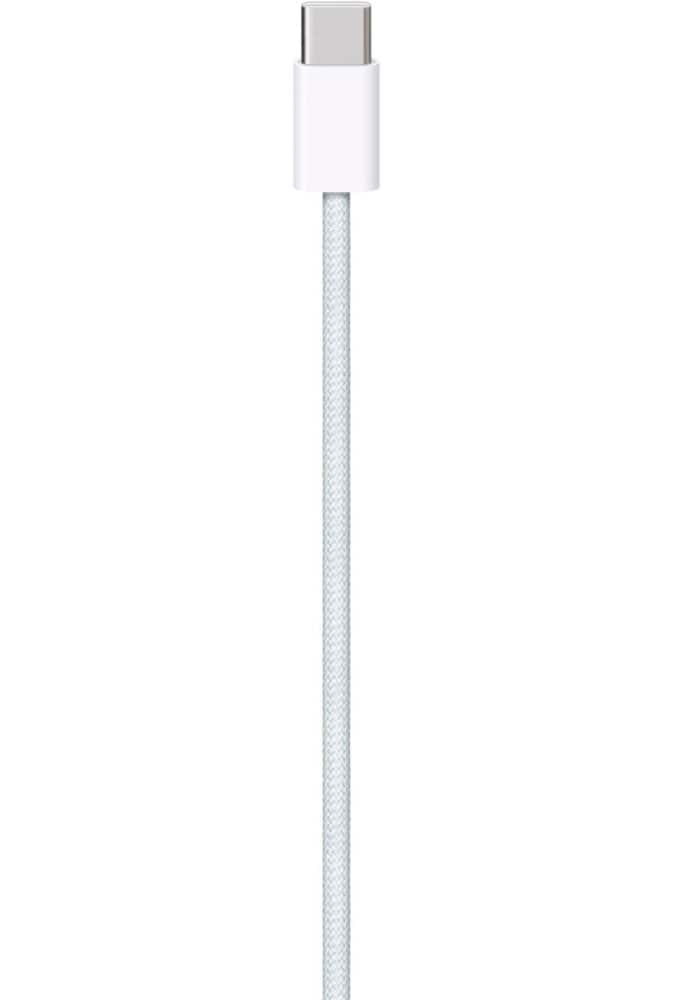 |
This 1-meter charge cable is made with a woven design with USB-C connectors on both ends, and is ideal for charging, syncing, and transferring data between USB-C devices. Pair the USB-C Woven Charge C more→able with a compatible USB-C power adapter to conveniently charge your devices from a wall outlet and take advantage of fast-charging capabilities. USB-C power adapters sold separately.
 |
29.97Buy!
$
$
Verizon.com
Delivery: in USA
Report
A replacement or additional cable for your iOS device, the 2-Meter Apple Lightning to USB Cable is extra long for added convenience. Use it to connect your iPhone®, iPad®, or iPod® with Lightning conn more→ector to your computer's USB port to charge your device, back up your contacts and photos saved to your device or sync all of your latest music shows and apps. Alternately, you can connect to the Apple USB Power Adapter (sold separately) for convenient charging from a wall outlet.*What's In the BoxOne 2-Meter Apple Lightning to USB Cable.*Does not support audio or video output. | Apple Lightning to USB Cable - 2 Meter | Verizon
Important!
Compatibility with specific models Desktop PCs should be confirmed with the online store manager directly before purchase.
Compatibility with specific models Desktop PCs should be confirmed with the online store manager directly before purchase.