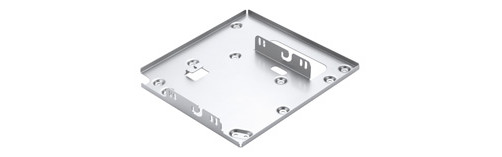IOGEAR USB Type-C to 8K HDMI Adapter GUC3CHD8K
 |
Buy IOGEAR USB Type-C to 8K HDMI Adapter GUC3CHD8K
When you make a purchase through links on our site, we may earn an affiliate commission.
IOGEAR USB Type-C to 8K HDMI adaptera GUC3CHD8K | $27.94 | ||||
IOGEAR USB Type-C to 8K HDMI Adapter GUC3CHD8K | $24.95 | ||||
Unleash Video Resolutions up to 8KExperience the latest 8K @60Hz and 4K @120Hz from your USB-C port with the IOGEAR USB-C to 8K HDMI Adapter. With support for HDR10+, HDCP 1.4 and HDCP 2.3, transform your USB Type C port into UHD port for any ultra-high-resolution displays including 8K monitors and 8K UHDTVs. The adapter can support maximum resolutions of 8K (7680 x 4320 @60Hz) and True 4K (4096 x 2160 @120Hz) or higher frame rate HD (1920x1080 @120Hz). Perfect for gaming, video editing, streaming and any other tasks that require UHD resolutions. Compatible with all USB Type C, USB4, Thunderbolt 3 and Thunderbolt 4 ports.Plug & Play DesignThe IOGEAR USB-C to 8K HDMI Adapter is designed to plug and play. No driver installation or external power required. Easily connect the USB-C cable into a compatible USB-C port and HDMI adapter into a HDMI 2.1 cable to the high-resolution display.
Product description is based on database from online stores. Be sure to verify all information directly with seller before purchasing.

HDR10, HDR10+ и Dolby Vision — в чем разница?

How to choose a projectorType, projection characteristics, type of lamp and matrix, as well as other criteria for choosing a projector
How to place an order?How to add store?
Remember that online store is responsible for accuracy of information about price, warranty and delivery!