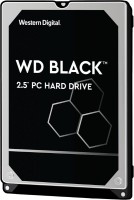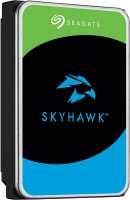Razer Blade 16 Gaming NVIDIA GeForce RTX 4090 - Intel Core i9-14900HX 14th Gen CPU - 16" OLED QHD 240Hz Display - 32G
 | Expecting restock |
FAST 16” OLED QHD+ 240Hz DISPLAY — Truly designed for the competitive gamer with 0.2 ms response time, featuring a VESA ClearMR 11000 rating and DisplayHDR 500 certified to ensure minimal blurring and vivid colors (1M:1 contrast ration and 100% DCI-P3)
NVIDIA GEFORCE RTX 40 SERIES GRAPHICS — Packed for pure performance with 1.50 gPD (Graphics Power Density) and delivers up to 30% more graphic power per cubic inch than any other 16” gaming laptop
INTEL CORE I9-14900HX PROCESSOR — Featuring 24 cores and 5.8 GHz max clock speed, game and create flawlessly with the most powerful mobile processor leveraging desktop-grade silicon — push performance even further with Overclock Mode in Razer Synapse
VAPOR CHAMBER COOLING SYSTEM — Enjoy optimal thermal performance with a unique single-piece vapor chamber design, featuring 0.5 mm exhaust fins and special NASBIS insulating sheets that cool keyboard temperatures by up to 12%
RAZER SNAP TAP — Enjoy truly responsive in-game movement via Razer Synapse 4 by prioritizing the latest input between a pair of assigned keys. Snap Tap is OFF by default and can be toggled ON/OFF in Razer Synapse
NVIDIA GEFORCE RTX 40 SERIES GRAPHICS — Packed for pure performance with 1.50 gPD (Graphics Power Density) and delivers up to 30% more graphic power per cubic inch than any other 16” gaming laptop
INTEL CORE I9-14900HX PROCESSOR — Featuring 24 cores and 5.8 GHz max clock speed, game and create flawlessly with the most powerful mobile processor leveraging desktop-grade silicon — push performance even further with Overclock Mode in Razer Synapse
VAPOR CHAMBER COOLING SYSTEM — Enjoy optimal thermal performance with a unique single-piece vapor chamber design, featuring 0.5 mm exhaust fins and special NASBIS insulating sheets that cool keyboard temperatures by up to 12%
RAZER SNAP TAP — Enjoy truly responsive in-game movement via Razer Synapse 4 by prioritizing the latest input between a pair of assigned keys. Snap Tap is OFF by default and can be toggled ON/OFF in Razer Synapse
The product description is generated based on data from online stores. Before purchasing be sure to verify all information directly with the seller.

HDMI 2.2: Detailed AnalysisExpanded bandwidth, support for 8K+240 Hz, new LIP protocol, and much more.

Cloud Gaming: What It Is and How to Get StartedUnderstanding the pitfalls of cloud gaming and choosing the most suitable cloud service
We recommend