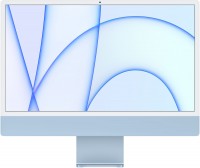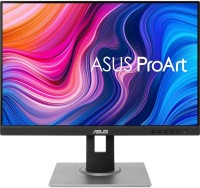Lenovo ThinkCenter 23.8" IPS LED 60hz - Black 12NAGAR1US (HDMI)
 |
Buy Lenovo ThinkCenter 23.8" IPS LED 60hz - Black 12NAGAR1US (HDMI)
When you make a purchase through links on our site, we may receive a affiliate commission.
| $319.99 |  | ||||
ThinkCentre Tiny-In-One 24 inch Gen 5 non touch Monitor 12NAGAR1US | $338.00 | ||||
Lenovo ThinkCentre TIO 24 Gen 5 23.8" 16:9 FHD IPS WLED LCD Monitor with Webcam 12NAGAR1US | $279.99 | ||||
The product description is generated based on data from online stores. Before purchasing be sure to verify all information directly with the seller.

HDMI 2.2: Detailed AnalysisExpanded bandwidth, support for 8K+240 Hz, new LIP protocol, and much more.

The Perfect Home Office: How to Create a Comfortable Remote WorkspaceEquipment and useful accessories for productive and efficient remote work
How to place an order?How to add store?
Remember that the online store is responsible for the accuracy of information regarding price, warranty, and delivery!
SimilarCompare using chart →