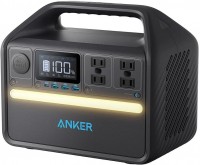ANKER 563 USB-C Docking Station Grey (10-in-1)
 |
Buy ANKER 563 USB-C Docking Station Grey (10-in-1)
When you make a purchase through links on our site, we may receive a affiliate commission.
Anker 563 USB-C Docking Station (10-in-1) Grey | $169.99 | ||||
ANKER 563 USB-C Docking Station - for Notebook/Keyboard/Mouse/Smartphone/Monitor/Flash Drive/Headphone - Charging Capability | $185.99 | ||||
Expand Your Port Options: Turn just one of your laptop's USB-C ports into 2 HDMI ports, a DisplayPort, a 100W Power Delivery port (connects to host), a USB-C 3.2 Gen 1 port, a USB-A 3.2 Gen 1 port, 2 USB-A 2.0 ports, an Ethernet port, and an AUX in/out port. Unlock Triple Display: Thanks to the dual HDMI ports and the DisplayPort, you can now connect up to 3 monitors to your M1 MacBook, and each monitor can display different content to make multitasking a breeze. Charge at High Speed: Supports up to 100W charging for your connected laptop—that's enough power to fast charge virtually any USB-C laptop including the latest MacBooks. You can even charge your phone at the same time via the 30W USB-C Power Delivery port. Transfer Files in Seconds: Connect to either of the USB-C 3.1 Gen 1 or USB-A 3.1 Gen 1 ports to transfer files at up to 5 Gbps. What You Get: Anker 563 USB-C Docking Station (10-in-1), 180W power adapter, USB-C 3.1 Gen 2 cable, welcome guide, our worry-free 18-month warranty, and friendly customer service.
The product description is generated based on data from online stores. Before purchasing be sure to verify all information directly with the seller.

How to Properly Store Charging Stations, Power Banks, Batteries, and GeneratorsCompliance with storage rules will help extend the life of backup power equipment.
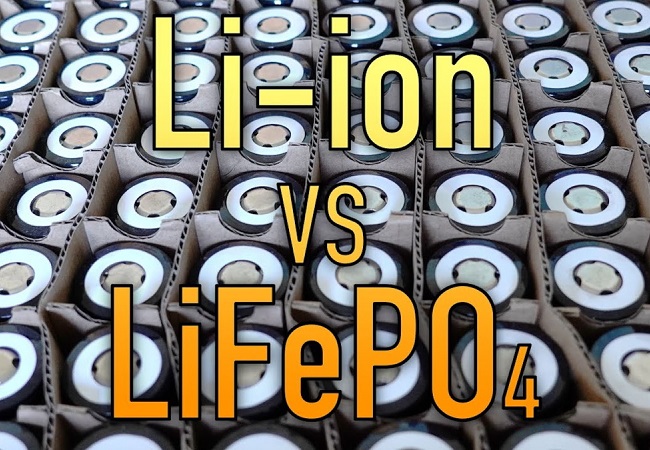
Li-Ion or LiFePO4: What’s best for charging station and UPS?Understand the strengths and weaknesses of lithium batteries used in charging stations and UPS
How to place an order?How to add store?
Remember that the online store is responsible for the accuracy of information regarding price, warranty, and delivery!
We recommendCompare using chart →