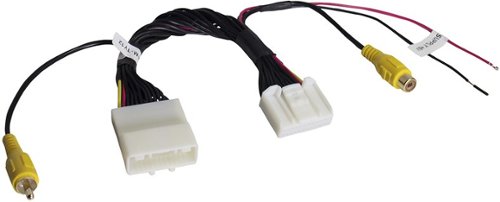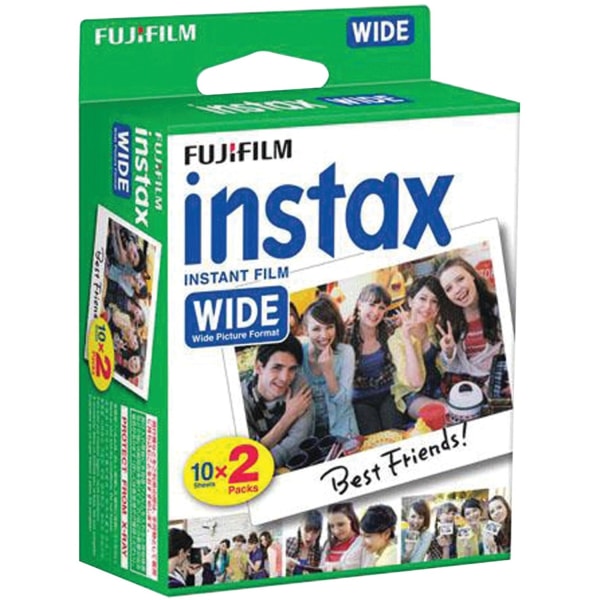Rokinon Canon EF Mount Lens Station IOLS-C
Buy Rokinon Canon EF Mount Lens Station IOLS-C
When you make a purchase through links on our site, we may earn an affiliate commission.
Rokinon Canon EF Mount Lens Station IOLS-C | $49.00 | ||||
Rokinon Lens Station for Canon EF IOLS-C | $49.99 | ||||
The ROKINON Lens Station IOLS-C is an optional accessory designed exclusively for ROKINON Canon EF mount lenses. It allows you to connect ROKINON Canon EF mount lenses to your computer and use Lens Manager Software (available free for download) to:Update firmwareCalibrate back focusCustomize Manual Focus adjustment speedRokinon IOLS-C SpecsLens MountCanon EFInterfaceUSB 2.0System RequirementsmacOS 10.10-or Later or Windows 10/8.1/8/71 GB RAM or More1 GB Disk Space or More1024 x 768 Monitor Resolution or HigherUSB 2.0 PortOperating Environment32-104°F / 0-40°C30-70% Relative Humidity (No Condensation)Dimensions3.1 x 1.0 / 78.1 x 25 mm
Product description is based on database from online stores. Be sure to verify all information directly with seller before purchasing.

LiFePO4: answers to the most frequently asked questionsMini-guide on how to operate, store, charge LiFePO4 batteries

What to give a girl?Note to guys: variable gift ideas for girlfriends
How to place an order?How to add store?
Remember that online store is responsible for accuracy of information about price, warranty and delivery!