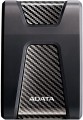Size
Rated capacity is one of the key parameters of a hard drive, which determines how much information can fit on it. For SSHD, this item indicates the capacity of only the hard drive, for RAID arrays, the total capacity of the array.
The volume of information in the modern world is constantly growing and require more and more capacious drives. So in most cases it makes sense to choose a larger disk. In fact, the question of choosing this parameter often rests only on the price: the cost of the drive directly depends on the volume.
If the question is in such a way that you need to choose a disk "smaller and cheaper, but that's enough" — it's worth evaluating the amount of information that you have to deal with and the specifics of use. For example, for an ordinary office PC, designed mainly for working with documents, an internal drive of
2 TB and even
1 TB will be more than enough, and an enthusiastic gamer will need
4 TB,
6 TB and even
8 TB will not be superfluous. If you use a disc for recording from camcorders, then you can get
a 10 TB,
12 TB,
14 TB,
16 TB,
18 TB or more HDD.
Manufacturer's warranty
Manufacturer's warranty provided for this model.
In fact, this is the minimum service life promised by the manufacturer, subject to the rules of operation. Most often, the actual service life of the device is much longer than the guaranteed one.
Features
—
Wi-Fi module. The hard drive has its own Wi-Fi module. The Wi-Fi standard was originally created for building wireless computer networks, but can also be used for direct connection to various devices. Disks with this function can be used as network drives — data storages that can be accessed by every network user. They are also useful for smartphones and tablets: the built-in memory of such devices rarely exceeds a couple of tens of gigabytes, and external storage can come in handy. Many Wi-Fi drives are initially optimized for use with portable electronics (and some are even designed for specific popular models), but anyway, you should make sure that the drive and gadget are compatible in advance.
—
Shock-resistant body. A housing that protects the hardware of the hard drive from shock and shock. It is undesirable to specifically drop such media, but anyway, they endure falls better than unprotected counterparts. The specific degree of impact protection should be specified separately; the traditional indicator is resistance to falls from a height of 1 – 1.5 m.
— Data encryption. Ensures the security of storing information on the disk: access to encrypted information can only be obtained by someone who knows the password. The encryption module is an integral part of the drive and does not depend on the computer to which it is connected. The ability to encrypt data is critical if you pl
...an to write confidential information to discs; this feature is especially useful for portable drives and laptop drives, which are more at risk of theft than fixed systems and their components.
— Built-in USB connector. USB plug provided in the design of the drive itself. Thus, no additional cables, adapters, etc. are required to connect such a disk to the computer's USB port.
— Backup button. A separate button for starting the file backup procedure, located on the case of an external hard drive. When pressed, the important information for the user contained on the disc is automatically copied to a predefined folder. It is worth considering that the backup settings must be manually configured beforehand.
— Energy saving mode. Drives with power save mode, other things being equal, consume less electricity than conventional drives — both during operation and in standby mode. They usually have a low rotational speed (see Spindle speed (rpm)). Reduced power consumption is especially important for laptop drives, as it allows longer battery life.Material
Main material used for external hard drive enclosure (see "Performance").
—
Plastic. The most common option. Plastic is light, cheap, quite practical, including has good strength properties. In addition, it allows you to create cases of complex shape and almost any colour.
—
Metal. Usually, aluminium-based alloys are used for metal cases, but other options are also found. Anyway, such cases are much stronger than plastic ones, and also have a stylish appearance. On the other hand, in terms of impact protection, this material has no advantages over plastic, but it costs much more, and it can weigh much more (depending on the specific alloy).
—
Rubberized. In this case, it usually means an additional external coating of rubber applied to a plastic or metal case. All rubberized cases are classified as shock resistant (see Features/Features) — thanks to their softness and resiliency, this coating provides additional protection against impacts. In addition, this material does not slip in the hands, thereby reducing the risk of dropping the device.
— Leather. Housing made of hard material (metal or plastic, see above) covered with natural or artificial leather. Such a coating plays an exclusively aesthetic role: it gives the hard drive a solid appearance, actually turning the device into a fashion accessory. At the same time, the use of
...leather significantly affects the cost; so paying attention to such models is for those for whom the design of the drive is no less important than the functionality.