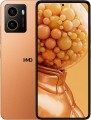RAM type
The type of random access memory (RAM) installed in the smartphone.
All modern devices use LPDDR format RAM (
LPDDR4,
LPDDR4x,
LPDDR5,
LPDDR5x,
LPDDR5T). In addition to its miniature size, it differs from regular computer RAM by supporting special data transfer formats (16- and 32-bit memory buses). But the versions of such memory can be different:
— LPDDR3. The earliest generation of LPDDR of the current ones — presented in 2012, implemented in devices since 2013. Standardly operates at speeds up to 1600 MT/s (megatransactions per second) and a frequency of up to 933 MHz; the “enhanced” version supports speeds up to 2133 MT/s. Nowadays, this standard is rare, mainly among outdated mobile devices.
— LPDDR4. The successor to LPDDR3, officially presented in August 2014 (although the first hardware developments were released back in late 2013). The operating speed, compared to its predecessor, has doubled — up to 3200 MT/s; the frequency has grown to 1600 MHz; and the power consumption has decreased by 40%. In addition, the data transfer format has changed — in particular, two 16-bit buses are used instead of one 32-bit, and some security improvements have been introduced into the standard. This memory can be found in some mid-range smartphones. — LPDDR4x. An improved version
...of LPDDR4 with reduced power consumption — the standard uses a voltage of 0.6 V instead of 1.1 V. In addition, some improvements have been implemented in this type of RAM, aimed at increasing the speed (it reaches 4266 MT/s) and general optimization of operation — for example, a single-channel mode has appeared for undemanding applications. Thanks to such characteristics, this version of memory has become much more widespread than the original LPDDR4. It can be found in mid-range and top-end devices.
— LPDDR5. Further development of "mobile" RAM, officially announced in early 2019. The operating speed in this version has been increased to 6400 MT/s, a differential signal format has been introduced to improve resistance to interference and errors, and dynamic frequency and voltage control has been implemented to reduce power consumption. The use of such memory modules is typical mainly for high-end smartphones.
— LPDDR5x. A more energy-efficient and faster version of LPDDR5 RAM. Its data transfer rate has been increased to 8533 MT/s, and the peak throughput indicator is up to 8.5 Gbps. The number of memory banks per channel in LPDDR5x is always 16. RAM of this standard is typical for advanced smartphones of the highest grade.
— LPDDR5T. T — means "turbo". The operating speed of the LPDDR5T standard "RAM" has been increased to 9600 MT/s, and devices with such memory modules are approximately 13% faster compared to LPDDR5X. The memory operates in the low voltage range from 1.01 to 1.12 V. The corresponding modules are aimed at use in top mobile devices.Storage type
The type of the phone's storage.
The specification determines, first of all, the speed of the memory, and, accordingly, the performance of the device as a whole (especially when working with large amounts of data or resource-intensive applications). Nowadays, there are two basic specifications — eMMC and UFS; each of them has several versions. In general, storages with
UFS 3.1 and
UFS 4.0 are the fastest and most advanced today, but they cost accordingly, and therefore are used mainly in premium smartphones. A more detailed description of these standards looks like this:
— eMMC. One of the simplest and most affordable standards for solid state memory — for example, this specification is used by most flash drives. In smartphones and other portable gadgets, this standard was generally accepted until 2016, when the introduction of UFS began; however, even now it is very popular — mainly due to its low cost and low power consumption. But the speeds of eMMC are noticeably lower than those of UFS. So, in the latest version of eMMC 5.1A (2019), the read speed is up to 400 MB/s, and the earlier and more common version of eMMC 5.1 provides up to 250 MB/s in read mode, up to 125 MB/s in sequential write mode and all only up to 7.16 MB/s with random writes (in other words, in application mode).
— UFS. A solid state drive standard designed to be a faster, more advanced successor to eMM
...C. In addition to the increased data exchange speeds, the format of work has also been changed in UFS — it is fully duplex, that is, reading and writing can be performed simultaneously (whereas in eMMC these processes were performed in turn). Also, efficiency in random read and write mode has been significantly improved, which has a positive effect on the quality of work with applications. Specific data exchange rates and features of work depend on the version of UFS, nowadays you can find the following options:
- 2.0. The earliest of the versions found in modern smartphones; was released back in 2013. Provides data transfer rates up to 1.2 GB/s, the maximum available in this version. The newer version 2.1 has the same speeds, but it is supplemented with a number of important innovations. Therefore, UFS 2.0 memory is rarely used in mobile phones.
- 2.1. The first of the versions that are widely used in smartphones; was released in 2016. In terms of speed, it does not differ from version 2.0 described above, and the main differences are in some improvements. In particular, UFS 2.1 introduced storage status indicator (“health”), the ability to remotely update the firmware, as well as a number of solutions aimed at improving overall reliability.
- 2.2. An evolution of the UFS 2.x standard introduced in Summer 2020. A key improvement is the introduction of the WriteBooster feature (originally introduced in UFS 3.1); this feature allows you to significantly increase the write speed and, accordingly, the overall performance in tasks like running applications.
- 3.0. A version released in 2018 and implemented in hardware a year later. The throughput was increased to 2.9 GB/s per two lines (1.45 GB/s per one), new versions of the M-PHY electronic protocol (physical layer) and UniPro based on it were introduced, the reliability of working with data and the temperature mode of operation of the controllers has been expanded (theoretically, it can range from -40 °С to 105 °С). UFS 3.0 is used mainly in fairly advanced smartphones, although in the future we can expect this specification to be extended to more modest models.
- 3.1. The successor to the UFS 3.0 standard, officially introduced in early 2020. It is positioned as a specification created specifically for high-performance mobile devices and aimed at increasing speed while minimizing power consumption. To do this, UFS 3.1 has a number of innovations: a non-volatile Write Booster cache to speed up writing; special DeepSleep power saving mode for relatively simple and inexpensive systems; as well as the Performance Throttling Notification feature, which allows the drive to send overheating signals to the control system. In addition, this standard may additionally provide support for the HPB extension, which improves reading speed.
- 4.0. UFS 4.0 doubled the throughput per lane (23.2 Gbps per lane) and improved energy efficiency by about 46% (compared to the previous 3.1 specification). UFS 4.0 standard memory modules provide maximum read speed up to 4200 MB/s, write speed up to 2800 MB/s. The high bandwidth makes the memory standard ideal for 5G smartphones.
Test results
The test results are specified either by a younger model in a line or a particular model, made for a better understanding performance of phone models if you compare phones against these parameters. For example, the 128 GB model has test results, and the 256 GB model has no information on the network, and in both models you will see the same value that will give an understanding of the overall performance of the device. But if the editorial office has information for each model individually, then each model will have its test results filled out, and the model with bigger RAM will have bigger values.
AnTuTu Benchmark
The result shown by a device when undergoing a performance test (benchmark) in AnTuTu Benchmark.
AnTuTu Benchmark is a comprehensive test designed specifically for mobile devices, primarily smartphones and tablets. It evaluates the efficiency of the processor, memory, graphics, and input/output systems, providing a clear impression of the system's capabilities. The higher the performance, the more points are awarded. Smartphones that score over 1.1M points are considered
high-performance according to the AnTuTu ranking.
Like any benchmark, this test does not provide absolute precision: the same device can show different results, usually with deviations within 5-7%. These deviations depend on various factors unrelated to the system itself, such as the device's load from third-party programs and the ambient temperature during testing. Therefore, significant differences between two models can only be noted when the gap in their scores exceeds this margin of error.
Geekbench
The result shown by a device when undergoing a performance test (benchmark) in Geekbench.
Geekbench is a specialized benchmark designed for processors. Since version 4.0, it also includes tests for graphics processors, and by the end of 2019, version 5 of the benchmark was released. Typically, the specifications for portable gadgets include data specifically for the CPU. During testing, Geekbench simulates workloads that occur during real-world tasks, evaluating both single-core performance and the efficiency of multi-core operations. This provides a solid overview of the processor's capabilities in everyday use. Additionally, Geekbench is cross-platform, allowing for comparisons between the CPUs of different devices (smartphones, tablets, laptops, PCs). In reference materials, only the multi-core test results for the processor are usually provided.
Main selfie lens
Resolution of the main lens of the front camera installed in the phone. For models with several lenses (see "Front camera" — "Number of lenses"), the main one is the one responsible for the main part of the shooting and does not have a pronounced specialization (auxiliary, ultra-wide-angle, etc.).
Initially, the front cameras were intended for video communication, but nowadays, for many users their only function is still taking a selfie. Therefore, although the resolution of such cameras is generally lower than that of the rear ones, however, among them there are also very solid indicators —
8 MP,
13 MP, and in specialized "selfie smartphones" —
16 MP,
20 MP,
24 MP,
32 MP and higher. Lower values —
5 MP, as well as
2 MP — are typical mainly for low cost and frankly outdated devices.
Keep in mind that the resolution of the sensor itself determines only the detail of the images and does not affect the overall quality of photos and videos; on the other hand, a higher number of megapixels often means a more advanced camera, with a number of technical features designed to provide high quality images. Therefore, on the one hand, it makes sense for lovers of high-quality selfies to look for
...front modules with a higher resolution; on the other hand, cameras with the same resolution can differ significantly in the final quality of the photos and videos. So if the ability to take a selfie is crucial for you, you should look not only at the number of megapixels, but also at the actual examples of pictures from a particular camera (for example, in reviews).Full HD (1080p)
Front camera capabilities of
shooting video in Full HD(1080p)
This paragraph indicates at least the resolution of the filming; theoretically, the Full HD format covers several resolutions, but in fact, among smartphones, there are no other options other than 1920x1080. Also, the maximum frame rate can be specified in the specs. In general, the higher it is, the smoother the video will look; an indicator of 30 fps in this sense is considered normal,
60 fps is very good. And if the device supports a shooting speed of 120 fps or more, this means that it is capable of shooting slow-motion videos.
SIM slots
The quantity and types of removable cards (SIM, memory cards) that can be installed in the phone. On E-Catalog this parameter is specified only for devices that allow the installation of more than one SIM card — most often that means
2 SIM cards, however, you can find devices with
three or even four corresponding slots.
Initially several slots mean that several phone numbers can be used on one device. Thus it is possible to combine personal and work numbers, separate plans for calls and the Internet, etc. in one device. However modern devices (especially smartphones) often provide the combined design
“SIM + SIM / memory card " : one of the slots is intended only for SIM, the second can be used both for a SIM card or for a memory card such as microSD or Nano Memory (see "Memory card slot"). At the same time, there is no separate slot for a memory card in the device, so the user has to choose between the second number and additional storage. Therefore, if you want to use 2 SIM cards and a memory card at the same time, you should pay attention to models where this
is directly stated.
It is also worth considering that individual slots may differ in the type of compatible SIM cards; see below for details.
Inputs & outputs
Inputs and outputs of the smartphone.
This paragraph usually specifies the type of charging and data port (most often it's
USB-C), and whether the smartphone has a
mini-jack (3.5 mm)(there are devices
without it). It can also indicate the interface of the USB-C port up to the high-speed third version (
USB-C v 3), the location of the 3.5 mm jack (headphone output) and additional ports for a more specific purpose.
The main ports are used primarily for charging the battery, for connecting various accessories to the phone and for connecting the device itself to the computer via a cable. 3.5 mm port (mini-Jack) is intended primarily for headphones and other audio accessories, although other usage formats are possible. Here is a more detailed description of the different types of connectors:
— USB-C. A relatively new type of universal interface, a kind of successor to microUSB, which is increasingly used in mobile devices. USB-C differs from its predecessor primarily in slightly larger dimensions and a convenient two-sided design: thanks to it, it does not matter which side to insert the plug. In addition, this interface allows you to implement more advanced functions than microUSB — in particular, certain fast charging technologies were originally created specifically for USB-C. USB standard supported by this ty
...pe of connector can be specified separately. Today the options are:
- USB-C 3.2 gen1. The standard formerly known as USB 3.0 and USB 3.1 gen1. Provides data transfer rates up to 4.8 Gbps.
- USB-C 3.2 gen2. The current name for the standard, formerly USB 3.1, then USB 3.1 gen2. The connection speed on this interface can reach 10 Gbps.
- USB-C 3.2 gen2x2. A standard (formerly known as USB 3.2) that delivers twice the speed of "regular" USB 3.2 gen2, up to 20Gbps. Unlike previous versions, it was created specifically for the USB-C connector.
— microUSB. A universal connector, which formerly was extremely widely used in portable devices (with the exception of Apple devices). It is less convenient and technically advanced than USB-C, therefore it is gradually losing popularity; however, there are still quite a few devices with microUSB out there.
— Lightning. Apple's proprietary connector used exclusively in the iPhone. It has a double-sided design that allows you to connect the plug in either direction. In modern iPhones, it is used both as a universal one and for connecting headphones (in 2016, Apple abandoned the 3.5 mm audio output in their smartphones).
— Original port. The one that does not belong to the types described above. Nowadays, such solutions are extremely rare — standard interfaces are more convenient and versatile, as they allow you to use not only "native" accessories, but also solutions from third-party manufacturers.
— USB A. Full-size USB port — similar to those used in PCs and laptops for connecting various peripherals. It has a similar purpose in phones, it is mainly used for flash drives and other external accessories (the specific set of supported devices should be specified separately). Usually, it is supplemented with a more traditional universal connector like microUSB or USB-C; in general, for a number of reasons, it is very rare.
— Magnetic connector. A connector that uses a permanent magnet instead of a standard plug system to hold the cable. Such solutions are used mainly in devices with water protection (see "Waterproof"), and most often — to charge the battery in addition to standard universal connectors (usually microUSB or USB-C). The main convenience of the magnetic connector is that it does not need plugs to protect it from water. It simplifies the connection and disconnection of the charger, and secondly, the wear of the plugs on standard ports is minimized — they do not need to be opened and closed every time you charge the smartphone. However only a special “native” cable is suitable for a magnetic connector; but if this cable is lost or broken, it may be possible to charge in the usual way, through a traditional universal connector.
— Mods contacts. Contacts for connecting special additional modules that expand the functionality of the device. Such equipment is usually found in some rugged phones. The modules themselves are usually a kind of "cases" that are put on the back of a smartphone; in such a “case” there may be, for example, an additional battery, a gamepad or even a thermal vision mod.
— Mini-jack (3.5 mm). A connector primarily used to connect wired headphones and other audio devices (such as portable wired speakers). Such a connection is extremely popular among audio accessories (and not only for "mobile" purposes); so finding headphones, a headset or speakers for this connector is usually not a problem. In addition, the 3.5 mm jack can also be used for more specific tasks — for example, connecting a selfie stick, a card reader or exchanging data with wearable fitness sensors and other specific equipment. However, such features are rarely used and require the installation of special applications, but connecting headphones is the initial function of such a connector, available by default. So the mini-jack connector is often called the "headphone output".
— Location of the headphone output. The 3.5 mm output described above in modern phones can be located on the top, bottom or side of the device. However, the latter option is generally less convenient than the first two, and therefore is rare. And the choice for this indicator depends primarily on how exactly you are going to carry the phone and which side will be used to connect headphones to it; For different situations, the options will also be different.