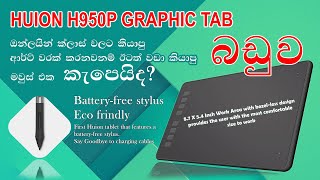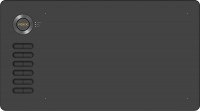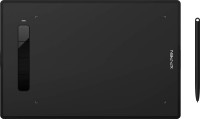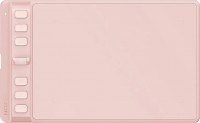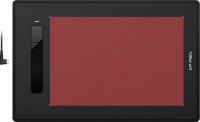Huion Inspiroy H950P
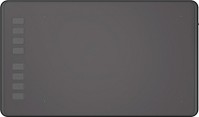 |
Huion Inspiroy H950P | ||||||||||||||||||||||||||||||||||||||||||||||||||||||||||||||
|
| |||||||||||||||||||||||||||||||||||||||||||||||||||||||||||||
Always clarify the specifications and configuration of the product with the online store manager before purchasing.
Catalog Huion 2025 - new arrivals, bestsellers, and the most relevant models Huion.
Buy Huion Inspiroy H950P
HUION Inspiroy H950P Drawing Tablet Bundle with 10 Pack Replacement Nibs PN04 HUION Inspiroy H950P | $44.98 | ||||
HUION Inspiroy H950P Drawing Tablet Bundle with Artist Glove | $44.98 | ||||
HUION Inspiroy H950P Drawing Tablet Bundle with PW100 Battery-Free Stylus | $55.98 | ||||
In the realm of graphics tablets, Wacom has long and unconditionally ruled. Recently, models under the brand name Huion have been a quality alternative to its solutions. In particular, a device with an A5 format working area, named after the H950P, deserves close attention from the public.
Sextet of customizable buttons
The matte plastic tablet is “built” in a half-kilogram body with rounded corners. A bright spot on its front panel is a sextet of programmable buttons to which the user can assign shortcuts. The size of the working area of the device is 221x138 mm, the resolution is 5080 lpi.
sensitive pen
The model comes with a passive stylus that does not require recharging. It recognizes 8192 pressure levels. The pen fits comfortably in your hand and is lighter than a ballpoint pen. On the body of the stylus is a rocker button with a custom pressing algorithm. Replaceable nibs to the pen "settled" inside the stand-holder. At its bottom there is a device for removing tips.
semi-professional
The microUSB connector for connecting to a computer is placed on the right side of the graphics tablet. The only complaint about the device is the lack of support for working out two or more clicks at the same time. However, even without this, the tablet is well suited for work at a semi-professional level, whether it is retouching photo portraits or drawing 3D models.