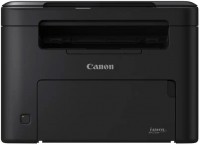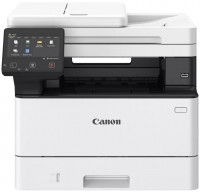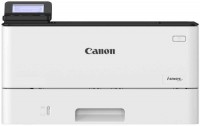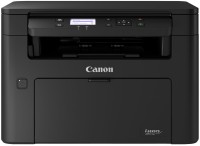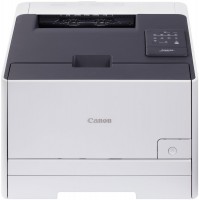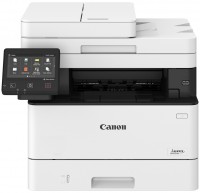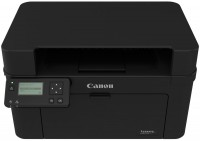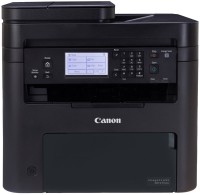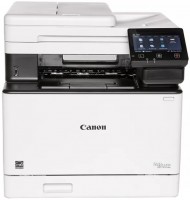Canon i-SENSYS MF232W (1418C043)
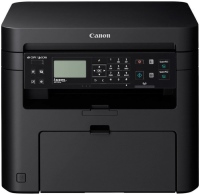 |
Canon i-SENSYS MF232W
Type:monochrome, laser
Format:A4
Connection:USB B, LAN, Wi-Fi 4 (802.11n)
Print Resolution:1200х1200 dpi
Scanning:600х600 dpi
B/W printing:23 ppm
Number of cartridges:1 pcs
High-quality and compact MFP, primarily focused on use in a small office or other areas where you have to print often and a lot. First of all, we note that the device is designed for black and white printing, but at the same time it is possible to connect via the classic wired USB and LAN interface, as well as wireless Wi-Fi. An important difference between the Canon i-SENSYS MF232W among numerous competitors is a solid cartridge resource, which is enough for 2400 pages. In one minute, the device can print up to 23 pages. Laser technology makes the text as clear as possible, and the cost of the print itself is relatively low. But the integrated scanner is quite standard — a flatbed scanner with a maximum resolution of 600x600 dpi.
All specifications
Specifications i-SENSYS MF232W
|
| |||||||||||||||||||||||||||||||||||||||||||||||||||||||||||||||||||||||||||||||||
The information in the model description is for reference purposes.
Always clarify the specifications and configuration of the product with the online store manager before purchasing.
Catalog Canon 2025 - new arrivals, bestsellers, and the most relevant models Canon.
Always clarify the specifications and configuration of the product with the online store manager before purchasing.
Catalog Canon 2025 - new arrivals, bestsellers, and the most relevant models Canon.
We recommendCompare using chart →