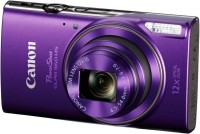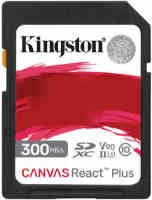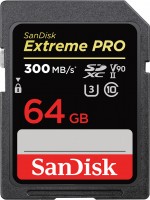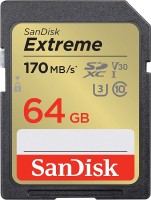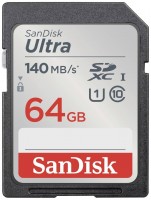Canon Digital IXUS 210 IS
 | Outdated Product $398.98 Sensor size: 1/2.3"; Effective MP number: 14; Focal length: 24 - 120; Optical zoom: 5; Image stabilization: optical; Macro shooting, from (cm): 5; Viewfinder: is absent; Continuous shooting (fps): 0.7; Screen ("): 3.5; Touch screen; Memory cards types: SD, SDHC, SDXC, MMC; Power source: battery |
Canon Digital IXUS 210 IS
Panel:1/2.3", 14 MPix
Focal length:24 - 120 mm
Lens aperture:f/2.8 - f/5.9
Snapshot size:4320x3240 px
ISO range:80-1600
Burst shooting:0.7 fps
Screen:3.5 '', touch

Does a full frame make a difference? Is it worth buying a full-frame camera?Do I need to spend money on an expensive full frame or is it better to buy a cropped camera?..

Deciphering the series and markings of Canon camerasAs part of this article, we will focus on decoding the Canon camera series
All specifications
Specifications Digital IXUS 210 IS
|
| ||||||||||||||||||||||||||||||||||||||||||||||||||||||||||||||||||||||||||||||||||||||||||||||||||||||||||||||||||||||||||||||||||||||||||

Does a full frame make a difference? Is it worth buying a full-frame camera?Do I need to spend money on an expensive full frame or is it better to buy a cropped camera?..

Deciphering the series and markings of Canon camerasAs part of this article, we will focus on decoding the Canon camera series
Information in model description is for reference purposes.
Before buying always check characteristics and configuration of product with online store manager
Catalog Canon 2024 - new products, best sales and most actual models Canon.
Before buying always check characteristics and configuration of product with online store manager
Catalog Canon 2024 - new products, best sales and most actual models Canon.
Focus:
PureColor II LCD touch screen
The new 8.8cm (3.5") high-resolution 460k-dot PureColor II widescreen LCD touchscreen makes it easy to navigate menus, crop and view images from multiple angles, even in bright sunlight. The new screen not only delivers unsurpassed contrast and colour accuracy, but also reduces internal light reflections for improved brightness and clarity.
Active View Function (Active Display)
The Active Display feature is now touch controlled: users can touch either side of the camera to view the next or previous image in their collection. Pressing the left and right arrows on the screen while tilting the camera up or down will quickly scroll through all the pictures sorted on the memory card. This simplifies navigation and operation of the camera in general.
Optical Image Stabilizer
Canon's Optical Image Stabilizer prevents image blur by greatly compensating for camera shake. In situations where the image is most likely to be blurred due to camera shake, such as when lighting is low or when shooting at high magnifications, the Optical Image Stabilizer helps to keep shots sharp by using miniature gyro sensors that detect movements caused by hand shake. These signals are processed by an image stabilizer chip that distinguishes between hand shake and intentional camera movement. They are then passed to the image stabilizer unit, which shifts the elements of the lens to correct light rays and eliminate unwanted effects caused by shaking.
Filming and distribution of high-definition (HD) videos
Users of the IXUS 210 cameras can capture memorable moments in HD video at a resolution of 1280×720 pixels. Thanks to the YouTube upload feature of the included CameraWindow software, those who have already registered on YouTube can enter their login credentials and upload video clips from their computer with the click of a button. The IXUS 210 also features a built-in HDMI port, ensuring you can view your photos and videos on any HDMI-compatible device without losing quality.
Intelligent shutter release (Smart Shutter)
Smart Shutter mode uses face detection technology to make group shots and self-portraits easier and more comfortable. The shutter can be released remotely in three different ways.
For those who wish to share images wirelessly, the IXUS 210 features Eye-Fi connected. The user interface of the IXUS 210 contains a dedicated Eye-Fi section and related on-screen icons. When an Eye-Fi wireless memory card is detected, the auto-off function is disabled, ensuring easy and uninterrupted image transfer
- Intelligent AF (with Face Detection, 9-point)
- 1-point fixed centre AF or Touch AF with face selection and tracking
- AF Modes: Single Shot, AF/AE Compensation, Touch AF
- AF point selection by size (normal, small)
- AF assist beam
- AF Lock
- Flash modes: auto, forced firing / flash off, low speed sync
- Low speed sync with a maximum speed of 1/2000 s
- Removing red-eye
- Face Detection Function for Flash Auto Exposure Correction (Face Detection FE)
- Smart Flash Exposure Function
- Flash exposure lock
- Auto, Portrait, Night Scene, Kids & Pets, Indoor Scene, Smart Shutter Mode (Smile, Self-Timer with Wink Detection, Self-timer with New Face Detection), Low Light (3.5MP), Accent Mode Colour, Colour Swap, Fisheye, Miniature, Artistic Lighting, Beach, Foliage, Snow, Fireworks, Bulb, Movie
- My Colours: Off, Vivid, Neutral, Sepia, Black & White, Positive Film, Lighten Skin Tone, Darken Skin Tone, Vivid Blue, Vivid Green, Vivid Red, Custom
- Organizing images on a memory card by category
- Intelligent orientation sensor (accelerometer)
- 2x to 10x zoom in footage review
- Approximately 220 shots
- Approximately 300 minutes of playback
- English, German, French, Dutch, Danish, Finnish, Italian, Norwegian, Swedish, Spanish, Simplified Chinese, Chinese (Traditional), Japanese, Russian, Portuguese, Korean, Greek, Polish, Czech, Hungarian, Turkish, Thai, Arabic, Ukrainian, Romanian, Farsi
- Soft leather case DCC-1100
- Metal or leather strap for Digital IXUS camera
- AC Adapter Kit ACK-DC40
- HDMI Cable Canon HTC-100
PureColor II LCD touch screen
The new 8.8cm (3.5") high-resolution 460k-dot PureColor II widescreen LCD touchscreen makes it easy to navigate menus, crop and view images from multiple angles, even in bright sunlight. The new screen not only delivers unsurpassed contrast and colour accuracy, but also reduces internal light reflections for improved brightness and clarity.
Active View Function (Active Display)
The Active Display feature is now touch controlled: users can touch either side of the camera to view the next or previous image in their collection. Pressing the left and right arrows on the screen while tilting the camera up or down will quickly scroll through all the pictures sorted on the memory card. This simplifies navigation and operation of the camera in general.
Optical Image Stabilizer
Canon's Optical Image Stabilizer prevents image blur by greatly compensating for camera shake. In situations where the image is most likely to be blurred due to camera shake, such as when lighting is low or when shooting at high magnifications, the Optical Image Stabilizer helps to keep shots sharp by using miniature gyro sensors that detect movements caused by hand shake. These signals are processed by an image stabilizer chip that distinguishes between hand shake and intentional camera movement. They are then passed to the image stabilizer unit, which shifts the elements of the lens to correct light rays and eliminate unwanted effects caused by shaking.
Filming and distribution of high-definition (HD) videos
Users of the IXUS 210 cameras can capture memorable moments in HD video at a resolution of 1280×720 pixels. Thanks to the YouTube upload feature of the included CameraWindow software, those who have already registered on YouTube can enter their login credentials and upload video clips from their computer with the click of a button. The IXUS 210 also features a built-in HDMI port, ensuring you can view your photos and videos on any HDMI-compatible device without losing quality.
Intelligent shutter release (Smart Shutter)
Smart Shutter mode uses face detection technology to make group shots and self-portraits easier and more comfortable. The shutter can be released remotely in three different ways.
- Smile detection: The shutter is released when the camera detects the presence of a smiling face in the frame.
- Wink Self-Timer: The shutter is released two seconds after the subject in the frame winks, eliminating the need for a remote control.
- Self-timer with detection of a new face in the frame (FaceSelf-Timer): Ensures great group shots and self-portraits by automatically releasing the shutter 2 seconds after the appearance of a new face in the frame.
For those who wish to share images wirelessly, the IXUS 210 features Eye-Fi connected. The user interface of the IXUS 210 contains a dedicated Eye-Fi section and related on-screen icons. When an Eye-Fi wireless memory card is detected, the auto-off function is disabled, ensuring easy and uninterrupted image transfer