Blackmagic Design Micro Studio Camera 4K CINSTUDMFT/UHD/MR
 |
Buy Blackmagic Design Micro Studio Camera 4K CINSTUDMFT/UHD/MR
When you make a purchase through links on our site, we may receive a affiliate commission.
Blackmagic Design Micro Studio Camera 4K CINSTUDMFT/UHD/MR | $723.00 | ||||
Micro Four Thirds Lens Mount - Use a Range of MFT Lenses or Lens Adapters Active MFT photo lenses are designed to be small, light weight and produce super sharp images at a much higher resolution than traditional video lenses which makes them perfect for Ultra HD. They can be remotely controlled using the return SDI program feed from your ATEM switcher or from the expansion port on the camera. You can even add a lens mount adapter to use your existing collection of Broadcast B4 lenses or even feature film style PL lenses!Broadcast Connections - SDI In and Out, HDMI Monitoring, Headphone, and Microphone InputThe Micro Studio Camera 4K includes a full size HDMI connector for local video monitoring so you can add a monitor to the camera or quickly plug in a local monitor when you're setting the position of a remote camera or changing camera menus. There is a mini BNC connector for the main camera SDI output and a mini BNC connector for the camera program input which can be used to provide reference, control camera CCU settings, return talkback audio and tally status. There is a 3.5mm mic input for external microphones and a 3.5mm headp hone socket that supports an iPhone compatible mic so you can use it for talkback.Remote Camera Control - Control Cameras from Your ATEM Switcher The Blackmagic Micro Studio Camera 4K works with standard SDI camera control protocols. That means you can connect the program feed from any model of ATEM Switcher to the camera's SDI input and remotely control any setting in the camera, color correct or even change focus, iris and zoom on supported lenses. Broadcast cameras traditionally have basic CCU color balance controls, however the Micro Studio Camera 4K includes a full DaVinci primary color corrector so you get so much more than simple CCU controls because you can also do a full color grade in the camera. Now the technical director can fine tune the settings and match the looks of cameras quickly.Quick Camera Settings - Quickly Access the Most Important SettingsThe built in row of buttons along the front of the camera gives you quick and easy access to power, menu navigation and settings. Because they're on the front, the buttons are always accessible, even when rigged into tight locations. Simply plug into any HDMI display such as a TV or the portable Blackmagic Video Assist so you can see the camera's menus and you can easily change any of the camera's settings. You can use the menus to set the camera up and then that allows the switcher to take control of the camera via the SDI program input. Built In Talkback - Two-Way Communication with the Entire CrewThe Micro Studio Camera 4K includes an iPhone style headphone socket with mic so you get full talkback support. You can also use standard noise canceling headsets, like those from Bose, Sennheiser, and more to hear the technical director without distraction from the audience. Because the camera has an SDI connection to the switcher and an SDI connection from the
The product description is generated based on data from online stores. Before purchasing be sure to verify all information directly with the seller.
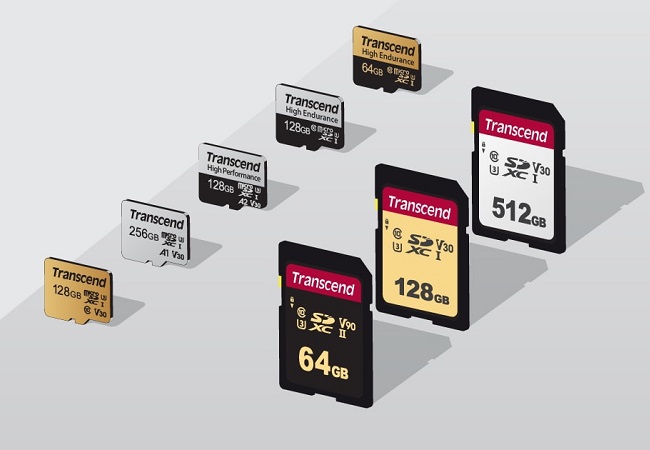
How to choose a memory cardTips on choosing memory cards for smartphones, cameras, video recorders, action cameras and other digital equipment
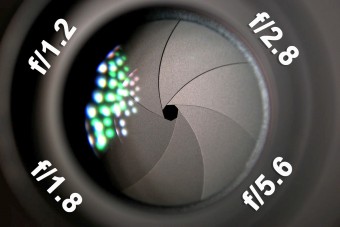
What is the aperture of optics and what does it affect?Aperture, aperture, maximum relative aperture - in simple words about the main thing
How to place an order?How to add store?
Remember that the online store is responsible for the accuracy of information regarding price, warranty, and delivery!
We recommendCompare using chart →
























