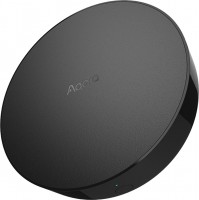Zosi C518 3MP/2MP PTZ 2.4GHz/5GHz WiFi Security Camera + Max 256GB Local Storage 1NC-5183W
 |
Buy Zosi C518 3MP/2MP PTZ 2.4GHz/5GHz WiFi Security Camera + Max 256GB Local Storage 1NC-5183W
When you make a purchase through links on our site, we may receive a affiliate commission.
ZOSI Indoor Pan/Tilt Smart Security CameraC518 2K 360 Degree Baby Pet MonitorPlug-in 24G/5G Dual-Band WiFi Home Cam with Pho | $19.99 | ||||
C518 3MP/2MP PTZ 2.4GHz/5GHz WiFi Security Camera + Max 256GB Local Storage 1NC-5183W | $19.99 | ||||
2K Pan-Tilt Indoor WiFi Camera. ZOSI C518. Protect Your Loved Ones with Ease. Auto Tracking, Keep Love Ones in Sight. When a moving person is detected, C518 will automatically follow the target to record the whole movements. Always keeping them within sight, so you never miss a moment.. Full Room Coverage, See it All. 355° Pan & 90° Tilt allows you to navigate and monitor every part of your home, ensuring that no corner goes unnoticed.. Super Clear Sight Day & Night. 2K vivid visuals bring you closer to your child, no matter where you are. Extraordinary night vision let you see every move of your little one clearly, even in a pitch-black room.. 2K Super HD. 33ft Night Vision. Instant Connection at Your Fingertips. With a simple click on C518, your family can easily initiate a call to you. Whether they need assistance, share updates, or just stay connected, this innovative feature brings your family closer together.. Hear & Talk in Real Time. Embrace real-time interactions. You can swiftly respond to your child's cry, comfort your fluffy friends, or even address unexpected visitors, all through real-time communication.. Detect. Alert. Secure. Keep a vigilant eye on human presence with smart person detection, so you are promptly alerted to any potential risk within your home.. Stronger Dual-Band WiFi. This indoor WiFi camera can work on both 2.4 GHz and 5 GHz WiFi, allowing you to choose the optimal WiFi band that suits your needs.. Multi-Camera Simultaneous View. Easily manage multiple cameras by connecting this camera to ZOSI NVR, so you can enjoy simultaneous viewing and control of all cameras.. Anywhere Access & Control. Easy-to-use Zosi Smart App/Client with no subscription fee. Whether you're at work or on vacation, stay in control of your home's security just a touch away.. Zosi Smart App. AVSS Client. Multi-User View. Choose Your Storage: Micro SD Card, Cloud or NVR. Store the videos on micro SD card(max 256GB), connect the camera to NVR for extended recording, or upload to Cloud for secure backups.. Convenient Playback Timeline. Navigate through the timeline and access specific video clips with ease.. Data Security. Thanks to certified local AWS server, all videos are encrypted on-device to ensure your data are kept in private.. Hands-Free Voice Control. Check on what's happening simply using intuitive voice commands via Amazon Alexa for greater ease.. Step 1. Plug in the camera & Download Zosi Smart App. Step 2. Scan QR Code on the camera. Step 3. Connect to 2.4G/5G WiFi. Step 4. Let your camera scan the QR code generated on the phone. Step 5. Finish the initial setup and enjoy live view. Support. Apps & Client. Manuals / Downloads. Tutorial Videos. Articles. FAQs. How much storage space does this camera have?. This camera comes with a Micro SD card slot and suport up to 256GB SD card storage. Can this camera be used outdoors/indoors?. No, this camera only can be used indoors.. Does this work with Alexa?. This camera can work with
The product description is generated based on data from online stores. Before purchasing be sure to verify all information directly with the seller.
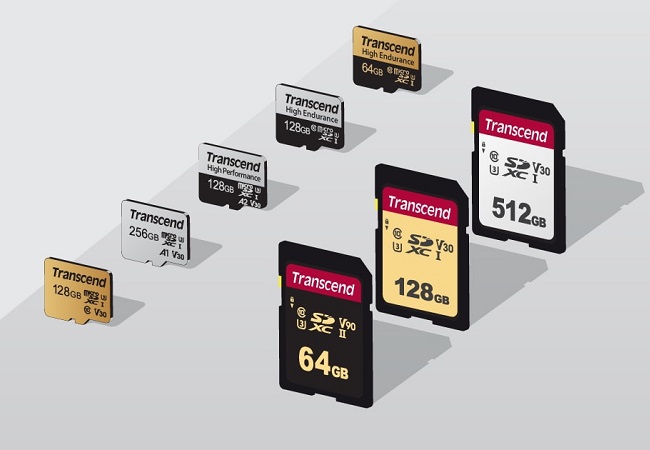
How to choose a memory cardTips on choosing memory cards for smartphones, cameras, video recorders, action cameras and other digital equipment

Guide to key Xiaomi sub-brandsThe Chinese corporation Xiaomi operates over two hundred subsidiaries.
How to place an order?How to add store?
Remember that the online store is responsible for the accuracy of information regarding price, warranty, and delivery!
We recommendCompare using chart →