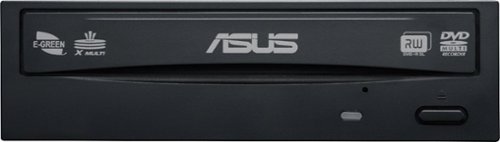Pioneer Electronics BDR-XD08 USB 3.2 Gen1 Slim Portable Blu-Ray BD
 |
Buy Pioneer Electronics BDR-XD08 USB 3.2 Gen1 Slim Portable Blu-Ray BD
When you make a purchase through links on our site, we may earn an affiliate commission.
Pioneer BDR-XD08S USB 3.2 Gen1 (USB Type-C) / 2.0 Slim Portable BD/DVD/CD | $111.98 | ||||
Pioneer Electronics Pioneer BDR-XD08 USB 3.2 Gen1 Slim Portable Blu-Ray BD | $127.50 | ||||
An easy-to-use drive that you can always keep close at hand USB 3.2 Gen1 (USB Type-C) / 2.0 Slim Portable BD/DVD/CD WriterBDR-XD08B is a drive based on the concept of ease of use, with a clamshell type body that makes it easy to take out discs even on a desk where space is limited, and a compact, lightweight body about the size of a CD case. You can choose from among three color variations that are easy to match with popular PC colors. This product is equipped with features for enjoying music on a PC, such as PureRead 3+. PureRead 3+ is a function that minimizes the occurrence of error data interpolation when importing (ripping) audio CDs.This product also includes a Type-C conversion cable, providing easy connection to PCs equipped with Type-C connectors, and an L-shaped USB cable that allows you to connect to the drive in either direction. In addition, BDR-XD08B also has performance features such as the Custom Eco function available through the Pioneer BDR-XD08B Drive Utility. Custom Eco helps reduce the device's power consumption. As to software, CyberLink Media Suite 10 for Windows OS is available for download free of charge. It is a drive that you always want to keep close to you and feel the satisfaction and comfort of owning it.FeaturesLuxurious new color that is easy to match with your PCOffering three color variations that are easy to match with popular PC colors.Compact, ultra-lightweight bodyClamshell type body that enables the easy insertion and removal of a disc in a narrow space. An ultra-lightweight body 230g (0.51 lb) about the size of a CD case.Uses a reversible L-shaped USB cableUses a reversible L-shaped USB cable that allows you to place the drive to the left or right of the PC with ease.Easy connection to PCs equipped with Type-C connectorsType-C conversion cable included in box. Easy connection to PCs equipped with Type-C connectors.Includes a Forced Open LeverForced Open Lever allows you to open the lid and remove the disc manually when you forget to eject it, without using any special tools or turning the power on.A better music experience with PureRead 3+ featuring unique algorithmsWhen read errors caused by scratches or fingerprints occur when importing (ripping) audio CDs, using this function allows for automatic detection of the disc state, adjustment of the read method using an original algorithm, and then re-reading of the disc. This minimizes error data interpolation.Displaying PureRead modeWith no disc inserted, press and hold the open button for at least two seconds. The busy indicator flashes, and the current PureRead mode setting is displayed. You can check the mode in advance without launching the Drive Utility on your PC.Custom Eco function helps reduce the drive's power consumptionIf the drive does not receive any commands (instructions for operation) from the PC for a specified period, this function will reduce the drive's power consumption, such as by stopping the disc from rotating or reducing the disc
Product description is based on database from online stores. Be sure to verify all information directly with seller before purchasing.

Decoding Sony TV Model NumbersFeatures of marking, decoding of symbols and general standards of Sony TVs

Which TV sensor is the best? And which one is optimal in terms of price and quality?We study the pros and cons of modern TV matrices
How to place an order?How to add store?
Remember that online store is responsible for accuracy of information about price, warranty and delivery!
We recommendCompare using chart →